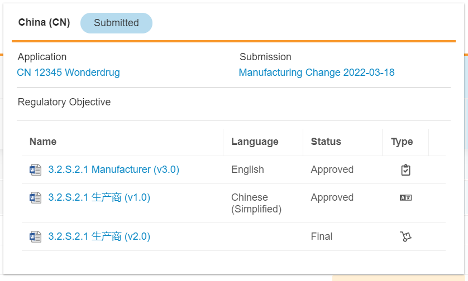Release Date: May 6, 2022
We are pleased to bring you the following new functionality in this week’s release. See details about feature enablement below.
Platform
Working with Documents
EDLs: Match EDL Items to Documents Job Excludes Inactive Document Types
With this release, the EDL Item to Document Matching feature now excludes inactive document types.
Vault Objects
Number Field Decimal Places Enhancement
In this release, number fields with one (1) or more decimal places now display the exact value that the user entered, even if it includes trailing zeros.
For example, if a user has saved a record with a value of 100.500 in a number field that allows up to three (3) decimal places, Vault will display 100.500 exactly (with trailing zeros) when a user views or edits that record.
Lifecycle & Workflow
Task Instruction Visibility in OneWorkflow
This feature makes task instructions for workflows more visible. Both task instructions defined by the workflow initiator and configured on the task are now visible on the homepage when a user selects Show more and by default on record or document pages.
Automatically Name Envelope Records Flag Exposed in Settings
With this release, Admins can enable automatic naming of envelope records used in OneWorkflows. This functionality previously required enablement from Veeva Support.
Document Notification Templates in OneWorkflows on Single Documents
This feature allows admins to select document notification templates in their OneWorkflows on documents. In order to select document notification templates, the document workflow must be configured to only support a single document, ie, it must have the flag “Use workflow for single document” enabled.
Increase in Workflow Start Step Rules
This feature increases the limits on workflow start step rules in order to help customers move from legacy workflows. Admins can now define up to 20 start step rules instead of 10. If admins select the ‘Use workflow for single document’ flag, they may define up to 30.
Reporting & Dashboards
Dashboard exports for large charts
This feature allows customers to download large images for dashboard charts. This enhancement improves chart readability by displaying more data points, similar to what users see on the expanded chart in the report viewer. The size of the large image depends on the size of the browser window. Users can also continue to download the chart in the smaller size of 600 pixels in width.
Usability & UI Updates
Notification Template Tab
This feature combines the Document Messages tab and the Object Messages tab into a single tab called Notification Templates.
Notifications: Rich Text in Email Body and Notification Text
This feature allows Admins to include rich text fields in the Email Body and Notification Text sections of Vault notifications while preserving the formatting specified in the rich text editor.
Checklists
Checklists: Negative Scoring
This feature allows Admins to set a negative score for available answers to reduce overall score for checklists.
Administration
Vault Platform HTTP/2 Support
Starting with Vault release 22R1.2, Vault will use HTTP/2 as the default protocol to optimize network performance. This update will enable faster page loads. Although the older HTTP/1.1 protocol is supported, restricting to only allow HTTP/1.1 traffic is not recommended. We strongly advise reviewing and updating any network configuration and browser policy to ensure HTTP/2.0 is allowed to take advantage of this update.
View Delete Warning when Deleting a Tab
When an Admin deletes a tab, all the views associated with that tab are deleted as well. With this release, to help prevent Admins from deleting those views in error, Vault now displays a warning when attempting to delete a tab. This functionality was added in the 22R1 release.
Vault File Manager
VFM Action UI Look and Feel
This feature updates Vault File Manager to match the look and feel of Vault Action UI, giving users a more enjoyable and consistent experience on the desktop client. Vault File Manager now features better spacing, color, highlighting, and icons to help users remain focused and to increase productivity. Similar to the Action UI enhancements in Vault web applications, these visual updates do not change any existing functionality and do not change the locations of common visual elements that users are familiar with.
Vault Loader
Vault Loader: Trailing Zeroes Included in Extracts for Number and Currency Fields
The Vault Loader UI and Command Line tool (CLI) now provide trailing zeroes in the CSV export for number and currency fields.
Auto-on in Vaults with Vault Loader enabled.
Vault Java SDK
Vault Java SDK Service Account
Custom code from the Vault Java SDK now runs as the new Java SDK Service Account user, rather than the System user. This new user appears in the Users & Groups Admin tab and audit trails. Vault does not include this user in license counts.
Clinical Operations
CTMS
CDMS & Clinical Operations Vault Connection: Arms & Cohorts
This feature contains enhancements to the CDMS & Clinical Operations connector for transferring subjects’ arms and cohort assignments.
Clinical Operations Data Model Changes
With every release, we update the data model to better support evolving needs and new feature functionality. With this release, we’ve added the following components to the Clinical Operations data model to support new features:
Added the following fields to the Monitored Subject (monitored_subject__ctms) object to support the Vault Clinical Operations to CDMS Connection: Arms & Cohorts feature:
- Cohort (
cohort__v) - Arm (
arm_v)
Commercial
Packaging of CLM Content on CDN (Engage Share)
This feature adds content for CLM on staging and production CDN environments in an unzipped format alongside the zipped distribution package to support the new Engage Share feature.
Commercial Data Model Changes
With every release, we update the data model to better support evolving needs and new feature functionality. With this release, we’ve added the following components to the Commercial data model to support new features:
The following changes were made to MedComms and PromoMats Vaults to support the Packaging of CLM Content on CDN (Engage Share) feature:
- Added the shared field Publish for Veeva CRM (Remote CLM) (
publish_for_veeva_crm_remote_clm__v)
The following changes were also made to MedComms and PromoMats Vaults:
- Added the shared field Publish for Veeva CRM (Web link) (
publish_for_veeva_crm_web_link__v) - Added object CRM EM Event Configuration (
crm_em_event_configuration__v) - Added object CRM EM Event Topic (
crm_em_event_topic__v) - Added document field CRM EM Event Configuration (
crm_em_event_configuration__v) - Added document field CRM EM Event Topic (
crm_em_event_topic__v)
The following changes were made to PromoMats Vaults:
- Relabelled the PromoMats to RIM connection as RIM to PromoMats
- Relabelled the PromoMats to RIM Connection document type group as RIM to PromoMats Connection
Quality
Field Display Update for Quality Error Messages
All Quality applications now display the field’s Label in error messages, rather than the Name (public key). For example:
You cannot edit record_owner__v is replaced by: You cannot edit Record Owner
QualityDocs
Auto-Accept Document Change Requests and Periodic Review Records into a Document Change Control
In this release, we are providing the ability to configure a new entry or user action on the Document Change Control lifecycle to automatically link Document Change Requests and Periodic Reviews. Previously, a user will have to manually add these records through the appropriate section. Automatically pulling in these records will allow for a more active process of reviewing and accepting change requests and periodic reviews as part of a Document Change Control. Learn more about configuring document change control.
Document Change Request (DCR): Send Notification to Document Owner
With this release, we allow a new event action to be configured on the Document Change Request (DCR) lifecycle, that sends a notification to the document owner when a DCR record is created for the document. These notifications will provide document owners better visibility and awareness of DCRs raised against their documents. Learn more about configuring document change control.
QMS
Support 1/2/3 Dimensions for Risk Matrix
This feature allows Admins to configure which dimensions (Severity, Occurrence, Detectability) should be required for users when creating Risk Matrix irecords. This feature provides the flexibility to create a Risk Matrix with one, two, or all three dimensions. Learn more about Risk Management in Vault Quality.
Risk Thresholds
This feature allows users to create Risk Levels for a quantitative Risk Matrix by defining Risk Thresholds. The system will automatically assign Risk Levels to the Risk Matrix Setup object records as well Assessment Risks and Risk Event object records based on these Risk Levels. Learn more about Risk Management in Vault Quality.
Recurrence Check Related Object UI Enhancements
The Synchronize Columns button in the Recurrence Check interface’s Related Object viewer is intelligent and is now only displayed if the user makes a change to one of the related object data grids. No functionality changes were made to the Synchronize Columns button when clicked. In addition, the row-level action gear when viewing related objects has been removed and records can no longer be edited from the Related Object interface. Learn more about using Recurrence Checks.
Vault Training
Training Record Actions: Bulk Action Support
Vault Training now supports executing the following Training actions in bulk:
- Power Delete Training Assignments
- State Change Training Assignments
- Fix Training Assignments Sharing Settings
- Update Training Assignment for Facilitated Training
View Related Training Jobs from Update Training Assignment Job History
From Job History, clicking into Update Training Assignment job, shows related jobs that were started. This allows an authorized user to quickly view related training jobs, without having to go to the Training Job Status page.
Updatable Quiz Design for Individual Training Assignment
With this release, the Quiz Design reference can now be directly updated on a Training Assignment record. Previously, you could only update the Quiz Design reference by updating the corresponding Training Requirement.
Recurrence: Assign Training Assignment In Advance
A common use case for training recurrence is to assign a Training Assignment every N years, such as 2 years, based on the Assigned Date or Completion Date. For some use cases, however, there may be a need to assign the Training Assignment in advance of 2 years, perhaps 90 days ahead of the recurrence date. This feature allows a Training Admin or authorized user to determine how far ahead to assign the recurrence-based Training Assignment. Learn more about Vault Training recurrence.
Classroom Training: Cancel Training Assignments Part Of Class If No Valid Path Exists
With this update, if a Learner’s Classroom Training Assignment is part of a Class Roster and if it is no longer valid due to a training matrix update, the Classroom Training Assignment is now canceled. Previously, the Classroom Training Assignment would not be canceled since it was part of a class. Training matrix updates include the following scenarios: removing the Training Requirement from a Curriculum, removing the Curriculum from a Learner Role, or removing the Learner Role from a Person.
Quality Data Model Changes
With every release, we update the data model to better support evolving needs and new feature functionality. With this release, we’ve added the following components to the Quality data model to support new features:
Regulatory
RIM Registrations
Labeling Change Management Automation
This release adds several automations to the labeling change management process, including creating Labeling Deviation records based on the outcome of workflows and lifecycles, automatically associating Labeling Concepts with Activities to allow for market-specific dispositioning, and calculating Safety Category and Lead Reference Market Due Date to assist with market-specific due date calculation.
Bundling and Splitting Enhancements
The Bundling and Splitting wizards now support the bundling and splitting of Regulatory Objective and Submission details for medical device- and shelf life-related information. Also, Vault can create bundled or split Regulatory Objective and Submission details with a mix of object types when the internal names of the source and target object types match.
Country-Language Enhancement
This feature updates the RIM data model, adding the Use for XEVMPD/IDMP field (use_for_xevmpdidmp__v) to the Country Language object to identify records that must be considered for XEVMPD and IDMP. Additionally, the XEVMPD and IDMP data aggregation algorithms were updated to reference the field when identifying attachments for inclusion.
RIM Submissions
Application Indication Data Model Harmonization
To harmonize data model inconsistencies across all RIM Vaults, the Indication field name and Indication field inbound relationship name on the Application Indication (application_indication__rim) object have been corrected in Vaults which currently contain the incorrect field name or inbound relationship name as follows:
| Attribute | Incorrect Value | Corrected Value (in 22R2) |
|---|---|---|
| Indication field name | indication__rim |
therapeutic_indication__rim |
| Indication field outbound relationship name | indication__rimr |
therapeutic_indication__rimr |
Customers with integrations or customizations that leverage these attributes should work with their Veeva representative to assess impact and plan updates for the 22R2 General Release. This renaming will not break existing Vault configuration referencing these attributes, such as reports and object field criteria VQL.
XML Element Name Tokenization Support
With this release, tokenization support has been extended so that content plan tokens used in the XML Element Name field on Content Plan Template records are resolved during the actions that currently support content plan token resolution. This reduces manual effort for non-eCTD submission publishing.
Create Binder from Content Plan - Allow document to be linked multiple times in the same binder section
With this release, binders created from Content Plans using the ‘Create Binder from Content Plan’ action will support documents that are linked multiple times in the same binder section. This allows documents where different versions of the same document are submitted in the same section, such as protocols, to be properly linked into the Content Plan binder for export.
RIM Submissions Archive
Active Dossier Hovercard Update
With this release, the Active Dossier hovercard has been updated to more clearly display related documents in the Active Dossier Viewer. The Active Dossier source document, translation, and submitted documents are now displayed in a grid on the hovercard along with their language and status.
Submissions Archive Harmonization Job to Correct eCTD Submission Placeholder Files
With this release, the RIM Submissions Archive Harmonization Job has been extended to address the placeholder files created in error during asynchronous eCTD Submission imports.
Restrict Submissions Archive Access to Full User Licensed Vault Users
With this release, Vault will enforce Submissions Archive application licensing. In all RIM production Vaults, users without a Full User application license are blocked from accessing any Submissions Archive functionality.
RIM Publishing
Publishing Progress Indicator Enhancements
With this release, all continuous publishing jobs are included in the publishing progress indicator. In the CSV file downloaded from the Publishing Progress Indicator, users can see the current stage in the publishing process.
Safety
Safety features are targeted for tentative availability on May 12, 2022.
Safety
Inbox Item Displays Object Reference Field Values in Localized Language Auto-on
Inbox Items now display Object Reference field values in the language set on the Default Localization field of your user profile. For example, when User Default Localization is set to Japanese (Japan), the Report Type field will display values in Japanese.
Note: This feature is automatically available if either the Local Intake or Domestic Processing feature is enabled.
Learn More
- Enablement: Enable Local Language to English Intake: Add the Default Localization Field to the User Page Layout
- User Help: Perform Local Language Intake: Display Localized Field Labels
Reporting Family Jurisdictions and Distribution List Management Auto-on
This feature adds the following enhancements to managing Reporting Families for Distributions:
Define Partner Distribution Jurisdictions: Vault Safety now supports specifying Reporting Family Jurisdictions on Partner Distribution Lists. When evaluating the Case, the system will use the list of countries defined to create Distributions for each Partner. Note that, while the other changes in this feature are automatically available, defining jurisdictions for partner distributions requires configuration.
Learn More
- Enablement: Partner Distribution Jurisdictions
- Admin Help: Manage Partner Distribution Lists
Transmission Profile Override: You can now specify the Transmission Profile Override parameter on a reporting rule to override the standard Transmission Profile selection. This is useful if you need to update the report formats or method of transmission when generating Distributions for Partners.
Learn More
- Admin Help: Reporting Rule Parameters
Deletion of MAH Distribution Lists: MAH Distribution Lists are now automatically removed when the MAH or Reporting Organization value is deleted from all related Product or Study Registrations. This change means less manual maintenance of Distribution Lists.
Learn More
- Admin Help: Manage MAH Distribution Lists
SiteVault
Support Microsoft Word Documents for eConsent Forms
With this feature, users can upload Microsoft WordTM informed consent forms (ICFs) to SiteVault and transform them into electronic consent (eConsent) forms using the Veeva eConsent editor.
User Admin Optimizations - Default to No Site Access on User Create
This feature enhances the process of creating new users for large research organizations. When a Research Organization Administrator user in a Research Organization with more than three Sites creates a new user, all of the site-level system roles default to No Access.
Filter User Profiles by Site
With this feature, when a SiteVault user has a site selected in the Vault Selector and views a list of User Profile (person__sys) records, only the records relevant to the currently selected site are displayed.
SiteVault Data Model Changes
With every release, we update the data model to better support evolving needs and new feature functionality. With this release, we’ve added the following components to the SiteVault data model to support new features:
Added the components below to support the Study Connect feature. The components are only available in vaults with the feature enabled.
- Added the Connected Document (
connected_document__v) document relationship type - Added the Connected Study Type (
connected_study_type__v) picklist - Added the Study Connect (
study_connect_lifecycle__v) document lifecycle
Updated the following components to support the User Admin Optimizations feature:
- Updated the Research Organization (
research_organization__v) field on the User Access Assignment (user_access_assignment__v) object to Research Organization (org__v) - Updated the User (
user__v) field on the User Access Assignment (user_access_assignment__v) object to _User _(person__v)
In addition to the changes supporting new features, we added or updated the following components:
- Added to the following values to the Language (
translated_language__v) picklist:- English (Australia) (
en_au__v) - English (United Kingdom) (
en_gb__v) - English (United States) (
en_us__v)
- English (Australia) (
- Added the Study Staff Delegations (
study_staff_delegations__v) section to the Study Person Detail Page Layout (study_person_detail_page_layout__v)
QualityOne
QMS
External Collaboration Management on NCR, Audit, Change Control & Inspection
Internal users manage a “contact list” of persons associated with the third-party organizations, tagging NCR, Audit, Change Control, and Inspection records with a relevant External Collaborator for Vault to automatically create, activate, or inactivate. When the user account for the External Collaborator is created, activated, or inactivated, the relevant email is sent to those persons as part of the process.
This feature extends the External Collaboration Management functionality, previously introduced, for the following four (4) objects that require collaboration with third-party collaborators: NCR, Audit, Change Control, and Inspection. Internal users can manage a “contact list” of persons associated with the third-party organizations, tagging NCR, Audit, Change Control, and Inspection records with a relevant External Collaborator for Vault to automatically create, activate, or inactivate. When the user account for the External Collaborator is created, activated, or inactivated, the relevant email is sent to those persons as part of the process. Learn more about the supported records in External Collaboration Management.
RegulatoryOne
RegulatoryOne features are targeted for tentative availability on May 17.
Compliance Management
Regulatory Request Management Enhancements
This feature allows Admins to use Criteria VQL to constrain the Formulations users can select when creating Regulatory Requests so they can quickly find the appropriate Formulation record. This feature also improves the errors Vault displays when Admins configure the Matching Fields and Request Grid Columns fields in the Similar Request section of the Regulatory Request object page layout. Learn more about Regulatory Request Management.
Registration & Dossier Management
Export Dossier Binder
A new Export Binder action is available on the Registration Item Requirement object that allows users to export all documents of a Dossier Binder for a Registration Item Requirement as a ZIP file while maintaining the requirement hierarchy as a hierarchy of folders in the export. Learn more about Dossier Binders.
Root Requirement Selection from Registration Item
In previous releases, when users ran the Generate Requirements action on a Registration Item, Vault generated Requirements based on Admin-defined Criteria VQL. This enhancement gives users the option to manually select which root Requirements to trigger the Generate Requirements action on, allowing more flexibility for requirement generation. Learn more about generating Registration Item Requirements.
Relational Token Error Handling
This feature gives Admins more information about errors related to Relational Tokens that makes it easier to identify reasons for failure so they can easily resolve issues.
Regulatory Documents
Regulatory Study Object Data Model to Support Endpoint Studies
This feature allows users to capture study details and corresponding formulations in a single Regulatory Study record, which can be easily found and re-used when preparing product registrations. Learn more about RegulatoryOne Regulatory Documents.
Veeva Claims
Veeva Claims features are targeted for tentative availability on May 17.
Veeva Claims
Selective Local Adaptation Creation from a Project Enhancement
This enhancement allows organizations to pre-filter the list of available Claims for Local Adaptation generation. Admins can specify Lifecycle states for the Claim object in the appropriate Claims Admin Setting and only the records with defined Lifecycle states are available for user selection in the Generate Local Adaptations dialog, providing users with a more effective process for generating Local Adaptations from a Project. Learn more about configuring selective Local Adaptation creation from a Project.
Enablement Details
See the following explanations for enablement options:
| Enablement | Description | Auto-On | Automatically activated and no configuration is required before using the feature; note that in some cases, a new feature is dependent on another feature that must be enabled or configured. | Admin Checkbox | Admins must turn on the feature with an Admin checkbox. Note that some “Auto-On” features have a checkbox setting that hides the feature; these will show “Auto-On.” | Configuration | Admins must configure the feature (separately from an Admin checkbox) before it is available to use or is active; for example, an Admin must add document templates before users can create documents from templates. | Support | On/off option controlled by Support. |
|---|
| Feature | Enablement | Application |
|---|---|---|
| Working with Documents | ||
| EDLs: Match EDL Items to Documents Job Excludes Inactive Document Types | Auto-on | Platform |
| Vault Objects | ||
| Number Field Decimal Places Enhancement | Auto-on | Platform |
| Lifecycle & Workflow | ||
| Task Instruction Visibility in OneWorkflow | Auto-on | Platform |
| Automatically Name Envelope Records Flag Exposed in Settings | Configuration | Platform |
| Document Notification Templates in OneWorkflows on Single Documents | Configuration | Platform |
| Increase in Workflow Start Step Rules | Configuration | Platform |
| Reporting & Dashboards | ||
| Dashboard exports for large charts | Auto-on | Platform |
| Usability & UI Updates | ||
| Notification Template Tab | Auto-on | Platform |
| Notifications: Rich Text in Email Body and Notification Text | Configuration | Platform |
| Checklists | ||
| Checklists: Negative Scoring | Configuration | Platform |
| Vault File Manager | ||
| VFM Action UI Look and Feel | Auto-on | Platform |
| Vault Loader | ||
| Vault Loader: Trailing Zeroes Included in Extracts for Number and Currency Fields | Auto-on | Platform |
| Vault Java SDK | ||
| Vault Java SDK Service Account | Auto-on | Platform |
| Clinical Operations | ||
| CDMS & Clinical Operations Vault Connection: Arms & Cohorts | Configuration | CTMS<>CDMS |
| Clinical Operations Data Model Changes | Auto-on | CTMS, Site Connect, Study Startup, Vault Payments, eTMF |
| Commercial | ||
| Packaging of CLM Content on CDN (Engage Share) | Auto-on | MedComms, PromoMats |
| Commercial Data Model Changes | Auto-on | MedComms, PromoMats |
| Quality | ||
| Field Display Update for Quality Error Messages | Auto-on | QMS, QualityDocs, Station Manager, Surveillance, Training |
| Auto-Accept Document Change Requests and Periodic Review Records into a Document Change Control | Configuration | QualityDocs |
| Document Change Request (DCR): Send Notification to Document Owner | Configuration | QualityDocs |
| Support 1/2/3 dimensions for Risk Matrix | Configuration | QMS |
| Risk Thresholds | Configuration | QMS |
| Recurrence Check Related Object UI Enhancements | Auto-on | QMS |
| Training Record Actions: Bulk Action Support | Configuration | Training |
| View Related Training Jobs from Update Training Assignment Job History | Auto-on | Training |
| Updatable Quiz Design for Individual Training Assignment | Configuration | Training |
| Recurrence: Assign Training Assignment In Advance | Configuration | Training |
| Classroom Training: Cancel Training Assignments Part Of Class If No Valid Path Exists | Auto-on | Training |
| Quality Data Model Changes | Auto-on | LIMS, QMS, QualityDocs, Station Manager, Surveillance, Training |
| Regulatory | ||
| Labeling Change Management Automation | Configuration | RIM Registrations |
| Bundling and Splitting Enhancements | Auto-on | RIM Registrations |
| Country-Language Enhancement | Auto-on | RIM, RIM Registrations |
| Application Indication Data Model Harmonization | Auto-on | RIM Submissions |
| XML Element Name Tokenization Support | Auto-on | RIM Submissions |
| Create Binder from Content Plan - Allow document to be linked multiple times in the same binder section | Auto-on | RIM Submissions |
| Active Dossier Hovercard Update | Auto-on | RIM Submissions Archive |
| Submissions Archive Harmonization Job to Correct eCTD Submission Placeholder Files | Auto-on | RIM Submissions Archive |
| Restrict Submissions Archive Access to Full User Licensed Vault Users | Auto-on | RIM Submissions Archive |
| Publishing Progress Indicator Enhancements | Auto-on | RIM Publishing |
| SiteVault | ||
| Support Microsoft Word Documents for eConsent Forms | Auto-on | SiteVault Enterprise, SiteVault Free |
| User Admin Optimizations - Default to No Site Access on User Create | Auto-on | SiteVault Enterprise, SiteVault Free |
| Filter User Profiles by Site | Auto-on | SiteVault Enterprise, SiteVault Free |
| SiteVault Data Model Changes | Auto-on | SiteVault Enterprise, SiteVault Free |
| QualityOne | ||
| External Collaboration Management on NCR, Audit, Change Control & Inspection | Configuration | QualityOne |
| RegulatoryOne | ||
| Regulatory Request Management Enhancements | Configuration | RegulatoryOne Compliance Management |
| Export Dossier Binder | Configuration | RegulatoryOne Registration & Dossier Management |
| Root Requirement Selection from Registration Item | Configuration | RegulatoryOne Registration & Dossier Management |
| Relational Token Error Handling | Auto-on | RegulatoryOne Registration & Dossier Management |
| Regulatory Study Object Data Model to Support Endpoint Studies | Configuration | RegulatoryOne Regulatory Documents |
| Veeva Claims | ||
| Selective Local Adaptation Creation from a Project Enhancement | Configuration | Veeva Claims |