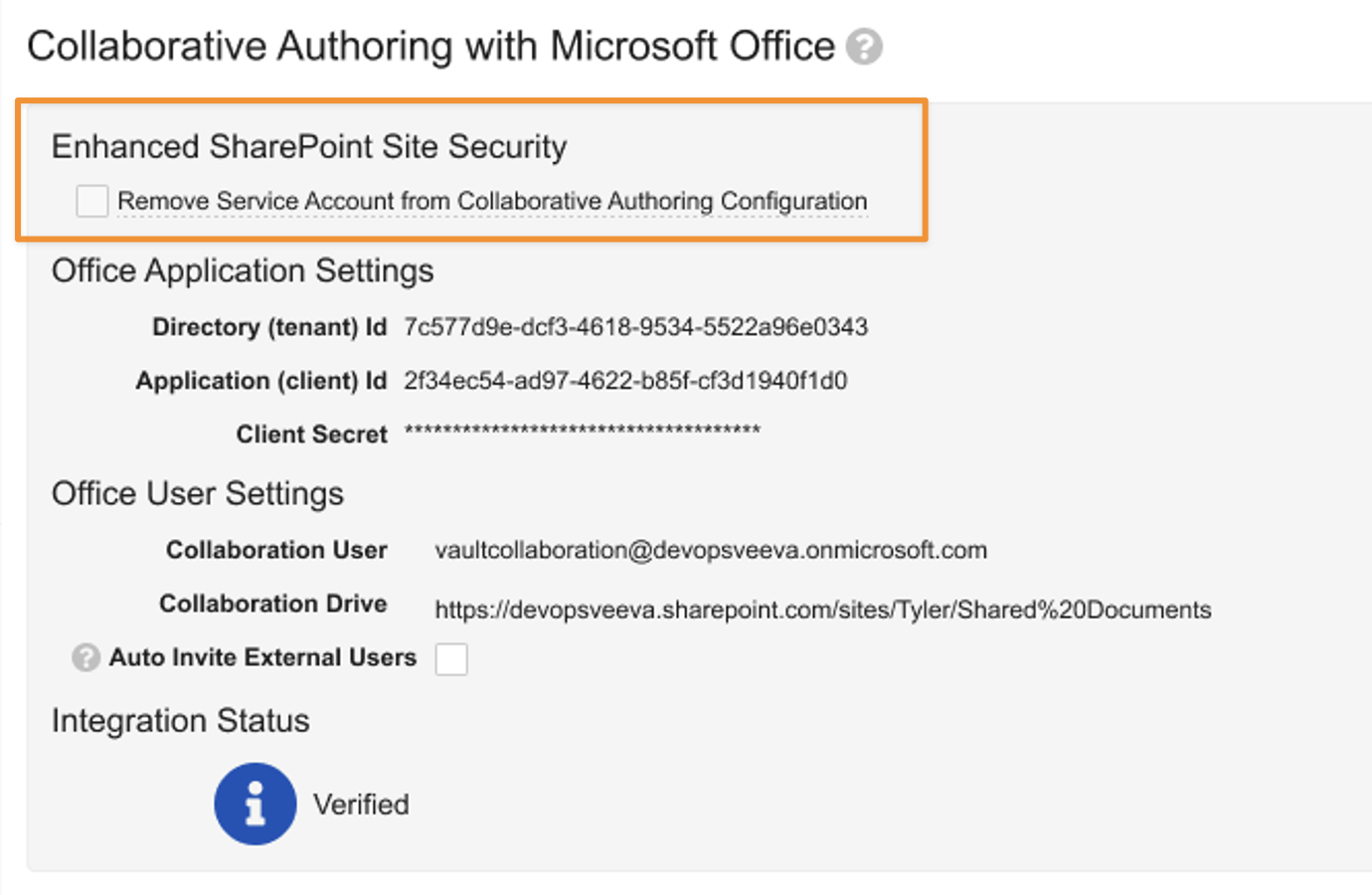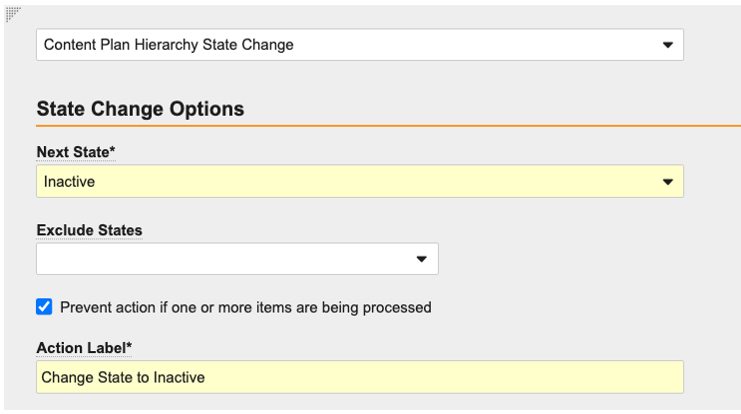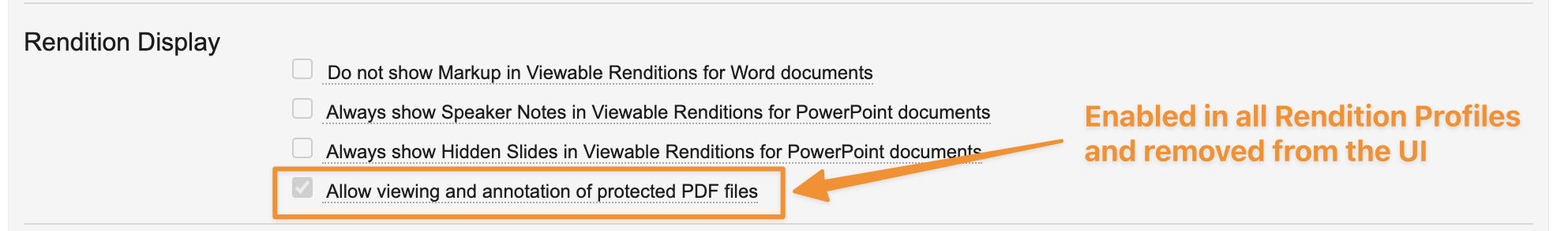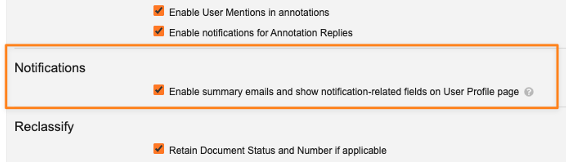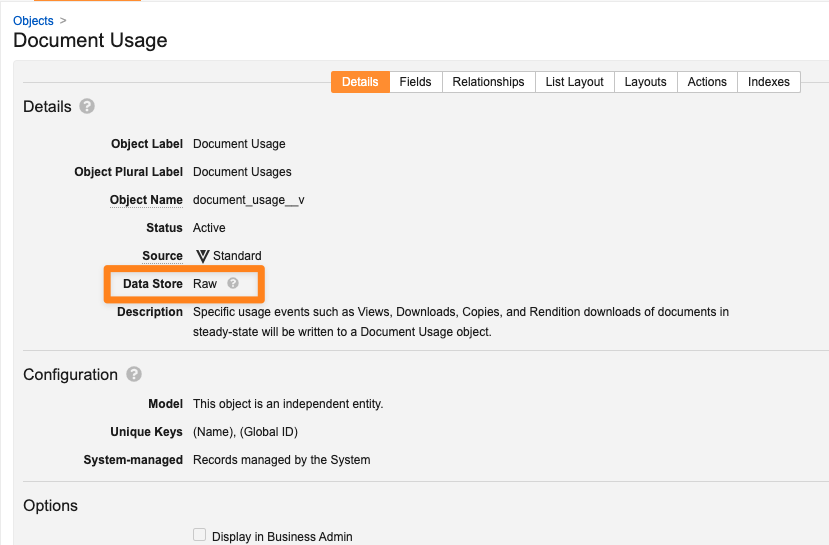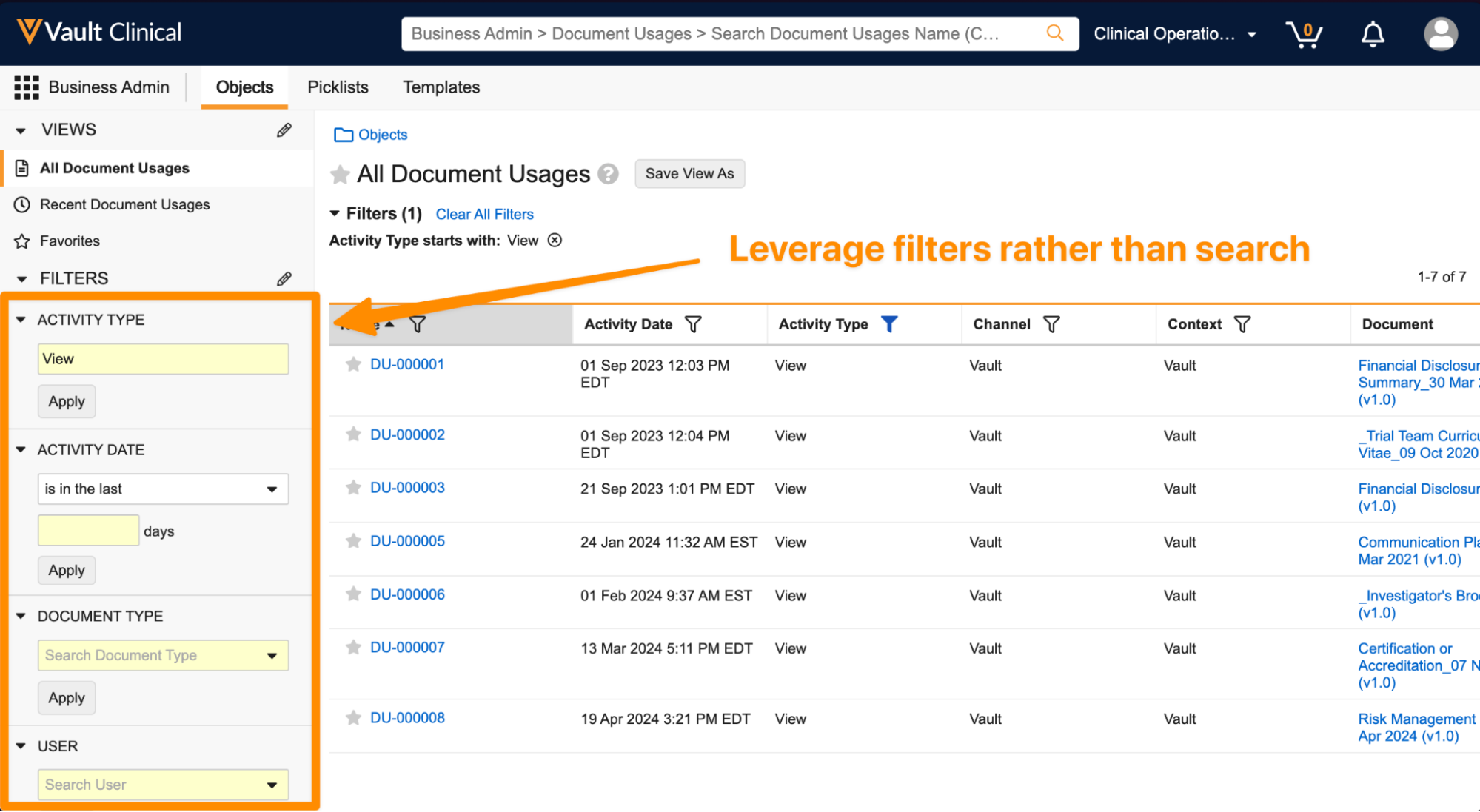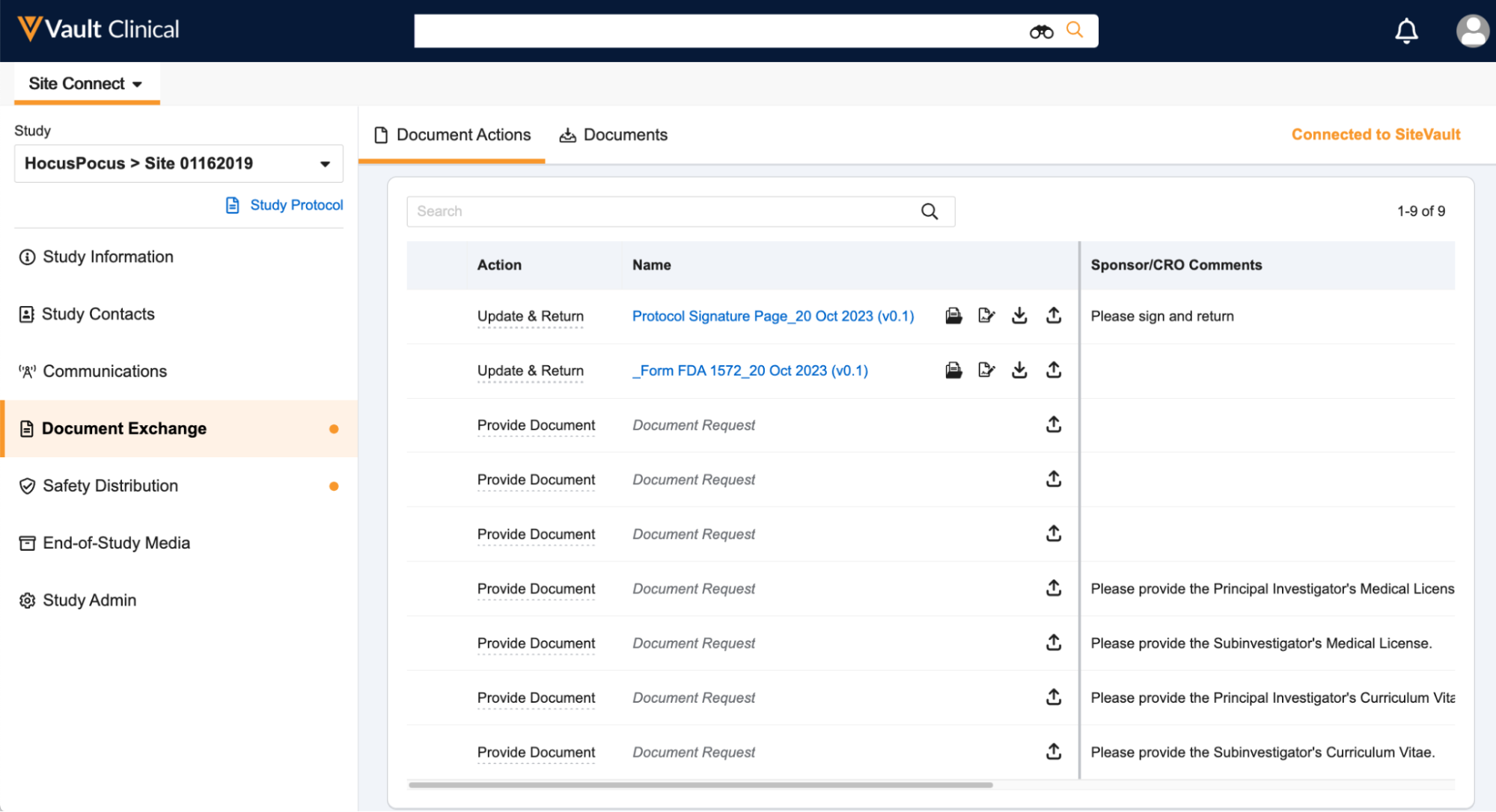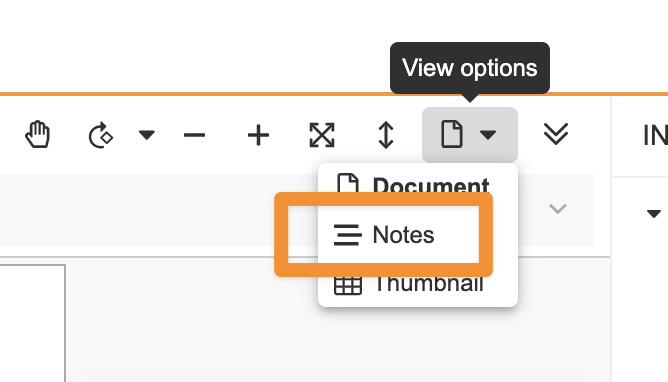25R3
Upcoming Changes to Action Trigger Behavior on User Records
In the upcoming 26R1 general release and 25R3.4 limited release, we are updating the behavior of Action Triggers on User object records to ensure consistency with Vault Java SDK user triggers.
Currently, Action Triggers may execute during specific system-level operations, such as background synchronization or internal updates. To align with standard behavior for user triggers, Action Triggers will no longer fire during these special user operations.
What is Changing?
Action Triggers will not be invoked in the following scenarios:
- User Provisioning and Sync:
- Synchronizing user attributes across multiple domains. For example, updates to domain user attributes like First Name, Last Name, or Email only invoke user triggers in the Vault where the change originated. This also applies to cross-domain users.
- Updating internal system-managed permission fields following changes to permission sets, application roles, or user roles.
- Creating or updating system-owned users.
- Updating the domain user Status attribute to Inactive.
- Syncing users during a sandbox refresh or during Vault creation processes.
- Profile Updates:
- Updating a user’s profile picture.
- Updating the Last Login date.
- Updating the Activation date.
Why are we making this change?
This update prevents Action Triggers from running inadvertently due to indirect updates on User object records. This ensures that your Action Triggers only execute when changes are made directly to the User object.
Action Required
We recommend reviewing your current Action Trigger configurations on the User object. If you rely on automation that triggers during the special user operations listed above, you may need to adjust your configuration prior to the 26R1 general release and 25R3.4 limited release.
Upcoming Milestone Document Field Deprecation
The 26R1 release will introduce a new Milestones document panel to provide users with a comprehensive view of all milestones related to document versions. The new panel will be a more accessible replacement to the Milestone (milestone__v) document field, but will rely on the existence of Milestone Document records.
To prepare for this change, the 25R3 release includes a Milestone Document Version Backfill job that will run upon upgrade. This job ensures data integrity by scanning all document versions and automatically creating any missing Milestone Document records required for the new panel.
To ensure business continuity, customers should plan to transition to the functionality provided by the Milestones document panel following the 26R1 release. This includes, but is not limited to, updating any reports, external integrations, lookup fields, or formulas that currently draw data from the Milestone document field to instead utilize the Milestone Document (milestone_document__v) object.
In the 26R2 release, the Manage Milestone field value by Expected Documents setting will be fully removed. At that time, the system will no longer update the Milestone document field based on this legacy logic.
Upcoming Deprecation of Document Set Picklist Data Model
In 25R3, a Document Set object data model is introduced to replace the existing picklist data model for use with Global Content Plan dispatch. The new object allows Vault to track metadata & lifecycle for Document Sets, enforce better control when assigning Document Sets, and is used with flexible bulk edit actions in the Content Plan Viewer to support robust Document Set assignment.
While an Application Setting and configuration are required for feature enablement starting in 25R3, we plan to discontinue support for the Document Set (submission_grouping__v) picklist in 26R3.
For customers currently using the Document Set picklist, Vault will automatically migrate picklist data into the new object data model. All pre-existing data will be migrated as part of the release upgrade. Data populated after the release will continue to be maintained in the object data model. The object data model will exist only in the backend until the Improved Document Set Management feature is enabled in the Vault. When the feature is enabled, the user interface (Event object page layout, Content Plan Viewer, Dispatch dialog) and dispatch logic will reference the new object data model. See the 25R3 Release Note for considerations regarding the migration.
For customers not yet using Global Content Plans (GCP) and/or Document Set functionality, we recommend enabling the Application Setting as soon as possible as there is no impact outside of GCP and ensures your Vault is on the new data model; remaining configuration can wait until you enable GCP/Document Sets. If you plan to enable Global Content Plans and/or Document Sets any time after the 25R3 release, we recommend doing so using the Improved Document Set Management feature.
Upcoming Deprecation of Submission Archive Export APIs
As part of our ongoing efforts to ensure future scalability and continued performance of Submissions Archive, the following RIM Submissions Archive API endpoints will be deprecated and not supported as of 26R3:
- Export Submission
- Export Partial Submission
- Retrieve Submission Import Results
- Retrieve Submission Export Results
- Retrieve SubmissionsArchive Binder
These endpoints will be replaced by new Submissions Archive Export API endpoints. For customers with integrations, the new API endpoints will be available starting with 26R2, enabling you to prepare for the upcoming changes. These deprecated and new endpoints will be supported concurrently until the 26R3 release.
Updates to Document Viewer in 26R2
In 26R2, the document viewer in Vault will be updated to streamline the user experience, including:
- The document viewer toolbar will be updated to simplify the available options, with more advanced features available in a new Actions menu specific to the document viewer.
- Users will be able to navigate to their most recently used documents directly from the document viewer.
- When a user accesses a document that they have previously viewed, Vault will remember whether they viewed that document in full-screen mode or not.
The goal of these changes is to reduce friction for more casual users while still ensuring that it is easy for frequent document users to easily perform the actions they need.
25R2
SAML/Spark Certificate Rollover
Vault is scheduled to roll over the signing certificate used to sign SAML Single Sign-on requests and Spark Messaging connections. There is no expected downtime. Your IT organization needs to ensure that the new certificate is configured on your Enterprise Identity Provider system prior to the Initial Certificate Rollover event. You also need to ensure that your Spark Messaging integrations don’t cache the certificate and are able to pick up the new certificate immediately after the rollover.
Critical dates regarding the SAML/Spark certificate rollover are also posted on Veeva Trust.
Upcoming Changes to Scheduled Data Exports
In 26R3, the Veeva Vault platform Scheduled Data Exports functionality will be disabled in favor of more robust and scalable alternatives, Direct Data API and Vault Loader APIs. To prepare for deprecating this functionality, planned limitations will be put in place over the next few general releases.
In 25R3, if you modify your Scheduled Data Export configurations, the system will enforce a strict limit of 30 entities.
In 26R3, the Scheduled Data Export functionality will be removed. Prior to this release, customers should begin exploring alternative implementations using the Vault Loader APIs or Direct Data API.
Changes to Using Migration Mode When Auditing Is Disabled in 25R3
Starting in 25R3, if the Audit data changes in this object checkbox is cleared, creating or updating records in Record Migration Mode will no longer generate an audit.
Currently, when records are created or updated in Record Migration Mode, Vault generates an audit entry even if audit is disabled for that object. In the 25R3 release, Vault no longer generates audit entries for objects with auditing explicitly turned off, even when Record Migration Mode is in use. This change is being made to prevent the creation of unwanted audit data.
Related Object Record Limits Introduced in 25R2
In 25R2, the Veeva Vault platform is introducing a limit on the total number of join records retrieved for simple join relationships when a user views a record detail page’s related object section. This limit enhances performance and ensures reliable loading of records.
Prior to 25R2, all related records were retrieved and the full count displayed, which could lead to extended load times or timeouts for record detail pages with a large number of records in a simple join relationship.
With the 25R2 release, Vault will retrieve a maximum of 10,000 records for simple join relationships. This means that subsequent searches, sorts, and filters (Criteria VQL) within the related object section will apply only to these first 10,000 retrieved records. The retrieval order for these records will be based on their created date. We are implementing this change to prevent extended load times and timeouts for pages with millions of join records.
Checklist Fields Inactivated and Duplicate Available Answer Records Deleted in 26R1
Note: This change has been deferred to a future release. Checklist field inactivation and duplicate Available Answer record deletion will no longer occur with the 26R1 general release.
With the Available Answer and Comment checklist enhancements for Vault Platform released in 25R2, the below fields are no longer used by checklists but will remain Active to preserve existing Vault configurations and customer integrations. These fields will be set to Inactive in 26R1.
- The Translation Versions field on the {Target Object} Checklist object
- The Answer field on the {Target Object} Dependency object
- The Comment field on the {Target Object} Response object
- The following fields on the {Target Object} Available Answer object:
- Response
- Hash Code
- Selected
- Order
Duplicate {Target Object} Available Answer records will also be deleted in 26R1.
Rendition Profile Setting Deprecated in 25R3
In 25R3, the Rendition Profile setting Allow viewing and annotations of protected PDF files will be deprecated. Going forward, if a PDF is not protected from viewing, Vault will always render it, creating a more consistent and predictable experience. This functionality was originally planned for 25R2, though the design has been enhanced to provide customers more flexibility.
Additionally, a new setting will be available: Enable post-processing for PDF files with security. The new setting will be available in Rendition Profiles but will be defaulted to cleared.
If this box is selected, Vault will perform all post-processing activities (such as Optical Character Recognition and application of Overlays).
Note: If Vault performs post-processing on documents with digital signatures from external solutions (such as AdobeSign or DocuSign), Vault will generate a copy of the document as the viewable rendition, and digital signatures and write protection will not be effective. The digital signature will still be valid in the source file.
If the Rendition Profile being used has the Generate Protected PDFs option selected, downloaded viewable renditions will be protected. If protection is not defined in the Rendition Profile, then Vault applies protection alignment with the source PDF.
Template Requirement Refactoring Enforced in 25R3
Starting with the 25R3 release, the Template Requirement Refactoring feature for Veeva Validation Management will be enforced across all Vaults.
Customers currently using the legacy Template Requirement feature with the Template Requirement (val_template_requirement_v) object must update their configurations to use the Validation Requirement (val_requirement_svo__v) object instead. Prior to 25R3, we recommend that customers enable the following settings for their Vaults in Admin > Settings > Application Settings > Validation:
- Refactor Template Requirement
- Migration Template Requirement
With the 25R3 release, these settings are automatically enabled and removed from Admin > Settings > Application Settings > Validation. The new refactored logic will then be fully applied and required for all customers. Ensure that your configurations are updated before the 25R3 release to avoid disruption.
Learn more about Managing Templates (Validation Management).
Station Manager: Updated Minimum Supported Version of Android OS in 26R1
The minimum supported version of Android for Veeva Station Manager will be updated to Android 14 in 26R1. Upgrade the OS of your current Station Manager devices that are running OS versions below Android 14 to Android 14 or higher prior to the 26R1 release. As of the 26R1 release and subsequent releases (26R2, 26R3, etc.), IT Admins will no longer be able to upgrade the Station Manager application on devices running Andriod OS versions below Andriod 14. In the event the Station Manager application is not ugraded, users will no longer be able to log in.
See additional details about Station Manager version enforcement.
TRIA for All Training Requirements Automatic Enablement in 26R1
The Enable TRIA for all Training Requirements Application Setting will be automatically enabled in all Veeva Training and Veeva Study Training Vaults in 26R1, when TRIA will be enhanced further to determine when a given Training Requirement is ready for training.
This previously-optional setting was released in 22R1 to support triggering the TRIA process for Vault Document Training Requirements with a single document and no quiz, or simple requirements. In parallel, the setting was enabled in all Vaults created on or after the 22R1 release.
Since then, we’ve released several enhancements to the Training Requirement Impact Assessment feature set which require the setting to be enabled:
- Reconcile Retraining with TRIA Decisions (25R1)
- Automated Generation of Training Requirement Impact Assessment (TRIA) & Display in Document Change Control (DCC) (25R2)
- Automatic Completion Credit for Document Participants (25R2)
These and other features have also introduced several Training Requirement Impact Assessment object fields which can be configured to skip the TRIA task and expedite closing the TRIA record in certain situations. Customers who have not yet enabled the setting should consider these configurations to accommodate automatically closing unneeded TRIA records.
For more details around impacts and next step actions, contact your Vault Owner. Vault Owners received email communications about this change in November 2025. Alternatively, you can find more information on Veeva Connect via the below posts:
25R1
Selected Entity Limit for Scheduled Data Exports
In 26R3, the Veeva Vault platform Scheduled Data Exports functionality will be disabled in favor of our more robust and scalable alternatives, Direct Data API and Vault Loader APIs. As we prepare to deprecate this functionality, planned limitations will be put in place over the next few general releases.
In 25R1, the maximum number of entities that can be included in Scheduled Data Exports is now limited to 30. This limit will not be enforced for Vaults that are already over this limit.
In 25R3, if you modify your Scheduled Data Export configurations, the system will enforce a strict limit of 30 entities.
Finally, in 26R3, the Scheduled Data Export functionality will be removed. Prior to this release, customers should begin exploring alternative implementations using the Vault Loader APIs or Direct Data API.
List Layout Now Respects Name Field Position
In 25R1, the Veeva Vault platform is enhanced so that the first column in record pickers, related object sections, and list views can display a field other than the Name field. The UI now recognizes the configured Name column position. Prior to this release, even if the Name field was not configured in the top position, Vault would always show Name as the first column. With this release, Vault will show the Name field wherever it is configured to show in the object’s List Layout configuration.
In instances where Name is not currently configured as the first field, users may notice that Name is no longer displayed in the first column in record picker dialogs.
Creation of New Adobe Formatted Outputs Not Allowed in 25R2
The 25R1 release includes the Word Formatted Outputs feature for the Veeva Vault platform, which allows Admins to use a Microsoft Word file as the template file for a formatted output instead of an Adobe XFA file. With 25R1, Admins can continue to create new Adobe formatted outputs in Vault. However, with the 25R2 release, all new formatted output configurations must use Word formatted outputs instead. Existing Adobe formatted outputs will remain unaffected and can still be used and edited in a Vault.
Enhanced Configuration of Collaborative Authoring
Configuring Collaborative Authoring in the Veeva Vault platform no longer requires a Service Account (Collaboration user) to connect Vault and SharePoint. When Collaborative Authoring was introduced, SharePoint did not support managing the permissions at the application level, which necessitated the use of a Service Account. Now that SharePoint supports this, updating the configuration for Collaborative Authoring helps enhance the security of the integration and brings the configuration in line with typical best practices.
Existing Vaults with Collaborative Authoring will need to update the configuration by the 26R1 release, when support for the Service Account configuration will be fully deprecated.
Updating this configuration is primarily done in Microsoft Entra ID (previously Azure Active Directory). Once the necessary updates are made in Microsoft Entra ID, Admins can disable the Service Account in Admin > Settings > Checkout Settings:
Document Audit Trail Formula Fields Support
With the availability of Cycle Time Functions in the Veeva Vault platform to support Process Reporting functions in document report formula fields, starting in 25R1, new document formula fields can no longer be configured in Admin > Configuration > Document Types.
Any existing configured document formula fields using document status or state type will continue to function in 25R1. Prior to 24R3, these fields also supported other fields, such as picklists; those fields will be supported until 25R2.
After 25R2, if a configured document formula field is not using document status, the field will begin returning blanks.
Detailed Publishing Results for Viewing Broken Links No Longer Displayed
In a future RIM release, when reviewing validation rules for broken links, Submission Validation Results records will no longer display a table of broken link information. Instead, they will provide a link to Link Evaluator.
In anticipation of this upcoming change, we highly recommended that Admins configure Link Evaluator for RIM Submissions Publishing. After the update is released, customers without Link Evaluator configured who attempt to view detailed validation results about links will no longer be able to see link information from the Submission Validation Results record.
Default Behavior of Content Plan Hierarchy State Change
In a future RIM release, the Prevent action if one or more items are being processed checkbox on the Content Plan Hierarchy State Change user action will be defaulted to True (selected) when creating Content Plan Hierarchy State Change user actions.
For example, creating a new Content Plan Hierarchy State Change user action will default the checkbox to True:
Existing user actions for Content Plan Hierarchy State Change are not impacted or changed.
QualityOne HACCP Application Preparation
In 25R2, HACCP will become a separate application in QualityOne. In preparation for the transition of HACCP features to the new HACCP application, Admins of existing QualityOne Vaults may see a new licensing option in 25R1 for HACCP listed in the Application Licensing section of User records in their Vaults. There is no impact to features or functionality and no action is required.
24R3
Validation Results Archival Job Activation in 25R1
In 25R1, the Validation Results Archival job will be set to Active on all RIM Vaults. For RIM Vaults with a Publishing license, this job will run daily to archive any validation results on Submissions with an Actual Submission Date older than 90 days. For non-Publishing RIM Vaults, this job will complete with no action taken.
If the job is already Active on your RIM Vault, no action will be taken. If you want to activate this job before the 25R1 release, navigate to Admin > Operations > Job Definitions and set the Validation Results Archival job status to Active.
Submission Validation Results Moving to Raw Object in 25R1
In 25R1, the Validation Result (submission_validation_result_v) object will move to a Raw object data store. As part of this change, a new Rule Severity (rule_severity__v) picklist and field are added in 24R3 as part of the RIM Publishing Scalability Enhancement feature, replacing the current Severity (severity__v) field. The new Rule Severity field will allow for sorting Validation Result records once converted to the Raw object data store. The move to the Raw object data store will increase the publishing performance for validating published Submissions. Raw objects do not support search functionality on related object sections. This will no longer be displayed on the related object section of Submission records in 25R1.
Viewing and Annotation of Protected PDFs Applied to All Vaults
In 25R2, for documents that contain digital signatures from external solutions (such as AdobeSign or DocuSign), Vault will generate a copy of the document as the viewable rendition, where digital signatures and write protection will not be effective. This already happens in some instances, but there can be variability depending on the source file settings.
The Allow viewing and annotation of protected PDF files setting will be automatically enabled in all Vaults in 25R2 to create a consistent experience. With this change, digital signatures will be consistently invalid on viewable renditions, though the signature details on the source file are not impacted.
Currently, Vault may be unable to render PDFs in certain cases depending upon the specific protection settings of the source PDF, even if the file is not protected from viewing overall. This creates confusion and an inconsistent experience.
By enabling this setting in all Vaults, documents will be rendered and applicable rendering processes (such as Optical Character Recognition and Overlays) will be applied in any scenario where Vault can view the file (such as when the file is not password-protected from viewing). This will ensure these files are consistently rendered and all standard processes are applied to viewable renditions that are not read-protected.
Documents that are write-protected will maintain this protection in the viewable rendition, though the rendition itself will be unable to be unprotected.
Changes to Formatted Outputs in 25R1
The 25R1 release includes the Word Formatted Outputs feature, which allows Admins to use a Microsoft Word file as the template file for a formatted output instead of an Adobe XFA file. With 25R1, Admins can continue to create new Adobe formatted outputs in Vault. With the 25R2 release, all new formatted output configurations must use Word formatted outputs instead. Existing Adobe formatted outputs will remain unaffected and can still be used and edited in a Vault.
Opt-Out Setting for Future Summary Email Enhancements
In 25R1, we are introducing several enhancements to help reduce notification overload for users by using Summary Email notifications as a standard more frequently:
- Setting the Email Preference field to Summary if it was previously set to Every Occurence on many notification templates (for both Platform as well as application-specific templates).
- Updating the Delivery Interval default value to 1 hour.
- Exposing some notification-related fields on the User Profile page by default, including Annotation Replies, Send As Link, Shared Views and Favorite Documents notification fields, and Summary Email Interval, allowing users to adjust their own notification preferences.
- Favorite Documents is a new notification category that will be available in 25R1, allowing users to choose email preferences for Favorite Document notifications.
- Summary Email Interval is a new field that will be available in 25R1 which will allow users to choose the interval that works best for them.
This change will help all users to receive fewer overall emails from Vault, while still receiving the information they need in Summary Emails.
To give customers an option for additional time to prepare for these changes, 24R3 introduces a new checkbox in Admin > Settings > General Settings which allows customers to defer the changes in 25R1 until the 25R2 release.
24R2
Document Usage Object Changes
Moving to Raw Object
In 24R3, the Document Usage object will move from a standard object to a Raw Object, to provide improved scalability performance.
Document Usage automatically tracks every time a user performs any of the following actions on steady state documents:
- View
- Download Source
- Download Rendition
- Make a Copy
Moving to a Raw Object will help provide performance stability as the number of records that are created for Document Usage can be in the millions. As a Raw Object, any filters that are applied on Document Usage records will need to be case sensitive. If you have reports that are using the Contains operator, we recommend ensuring that the filters are using the appropriate case.
Additionally, if the Document Usage object is exposed in the Business Admin menu, the search bar will only search the Name field. Users with access will need to use the filters to on other fields rather than the search bar:
Retention / Deletion
In addition to moving to a Raw Object, a new job will also now delete Document Usage records on a monthly basis that are either over three (3) years old or reference a deleted document. This job will run on the first day of each month. This means that any reports that leverage this data will always only include Document Usage records created in the last three (3) years and that reference an existing document.
If you need access to records/data that would be deleted from this job, that information will need to be exported before the job runs.
Documentation Localization Changes
With the release of 24R2, all Vault customers will be routed to English-language documentation regardless of their Vault language settings. Previously, Vaults with a language of Japanese or Simplified Chinese routed customers to Japanese or Simplified Chinese documentation pages.
Translated documentation will be removed on August 9, when our documentation for 24R2 goes live.
Vault Release Notes will continue to be regularly localized in Japanese, Simplified Chinese, and Korean.
Yes/No Checkbox Field Behavior Changes in 24R3
In 24R3, Yes/No fields using the Show as checkbox option (also known as “checkbox fields”) can now support null values. Null values mean the same thing as being blank, as in, the user has not yet selected a value.
How this impacts new record creation and Vault Configuration
- When creating new records, if the user doesn’t make a selection, the checkbox saves as null if the field is not configured with a default value. Prior to 24R3, it would save as No or cleared.
- If a checkbox is null, it appears the same as a checbox set to No. However, a tooltip hover identifies the checkbox as null.
- Changing a Yes/No field in Admin to a checkbox field will no longer cause updates to records that were null (to set them instead as No), because checkbox fields now support the null value.
- Creating new checkbox fields for objects (or adding them to an object type) will no longer cause updates to existing records because checkbox fields now support null values, which will be the case for records that already exist.
Automatic configuration update on release night to preserve behavior
Now that checkbox fields support null as a value, to preserve the existing behavior in your Vault’s configuration (formula expressions, filters, reports, dynamic role assignment, etc.), any existing custom checkbox fields that do not have a default value will be updated to have a default value of False in 24R3. Creating new records will act the same as it did before (if the user selects nothing, it will be saved as False), and existing records couldn’t have been null (since that capability is only coming in this release).
Integrations and custom SDK code should be reviewed
Since null values are now supported, starting in API v24.3 we will allow checkbox fields to be cleared (set to null), even if they are currently set to True or False. This will occur if you pass in a null value in the API call for a checkbox field. Older API versions will retain their current behavior so existing integrations should not be impacted unless the API version is updated.
Your custom SDK code may have been written with the expectation that checkbox fields can never be null. This could be done in a few ways:
- You are creating a record but not setting an explicit value for a checkbox (and expecting it to be False once created).
- You are setting a checkbox field to null in your code, intending it to be false (which will now be null in 24R3).
- You are retrieving the value of a checkbox field and evaluating its value to determine next lines of code, but you aren’t considering the possibility of it being null .
Best practice for Vault configurations referencing Checkbox fields
Your existing configuration will continue to work, but as a best practice, it is important to identify formula expressions, filters, reports, dynamic role assignment, etc. to always consider the null value (which is treated the same as a blank value) in all field types, including checkbox fields.
Active Dossier Editor Changes in 24R3
Currently targeted for 24R3, saved views in the Active Dossier Editor will no longer be supported with the Active Dossier Simplified Editing feature. Saved views will still be supported in the Active Dossier Viewer. It is recommended to recreate any key saved views for the Editor as saved views for the Active Dossier Viewer.
Site Connect Site Experience now in Clinical Operations
With the 24R2 release, the site experience of Site Connect moves out of SiteVault and into Vault Clinical Operations. Site Users now log in to Clinical Operations using their VeevaID to complete Document Exchange and Safety Distribution tasks. With this move also comes the enablement of additional site engagement functionality such as Study Contacts and Study Announcements.
Document Viewer Changes in 24R3
In 24R3, the Document Viewer toolbar user interface will be updated to streamline the experience and ensure that all options are available on a single line at all times. As part of these changes, there are several features that will be deprecated to simplify the experience and streamline feature delivery.
Deprecation of Notes View, Overlay Mode in Document Viewer
Vault will remove Notes View and Overlay Mode from Doc Info in the 24R3 Release. A new feature called Filter Annotations by Keyword has been added in 24R2, eliminating a key disparity between Document View and Notes View.
User-based Application License Enforcement
Currently, it is possible for a user’s Security Profile and Permission Set to provide permissions to perform activities that aren’t in line with the user’s application license.
The following Vault families are subject to this change:
- Quality (QualityDocs, QMS, Training, Station Manager, Study Training, Validation, LIMS, Surveillance)
- Consumer Products
- RIM (Submissions, SubmissionsArchive, Registrations, Publishing)
- Safety (for SafetyDocs)
- Commercial (both PromoMats and MedComms)
In 24R2, warning banners will be presented to end-users when performing actions in the UIs that are not allowed with their application license settings. For instance, a user editing a Quality Event record with a read-only QMS application license assignment will see a warning banner. In addition, administrators will have access to a report listing which end-users have licensing exceptions.
In 25R1, access will be enforced at the UIs and APIs level based on application license settings. A resource such as an object record or a UI Tab cannot be accessed if the application license does not allow it.
Document Audit Trail Formula Fields Limited to State and State Type in 24R3
Document audit trail formula fields are defined as document fields and can be used to perform cycle time calculations for documents within reports. Certain functions available including DurationInValue(), NumTimesInValue(), FirstTimeInValue(), LastTimeInValue() and PreviousValue() work by querying a Vault’s audit trail to retrieve historical data. Starting in 24R3, these functions will only work for the Document Status (State) and the Document State Type fields. This change is being made to improve the scalability of Vault’s audit trail.
Sandboxing Allowance & Data Enforcement
Data Limit Enforcement
Vault introduced Sandbox Sizes in 23R1. Existing customers prior to 23R1 received warnings when the data on a Sandbox went over the size limit of the Sandbox.
Starting September 2024, Vault will start enforcing data limits for all Sandboxes. If a Sandbox is over its limit, no new data or content will be allowed to be added to the Sandbox.
Sandbox Allowance Enforcement
For Production Vaults where we have granted customers additional temporary sandboxes on top of their Sandbox limit (often for projects that only need these vaults for a specific period of time), we are updating our terms of use to allow Veeva to delete sandboxes that have surpassed their expiration date, starting in September 2024.
Vault Safety Help Website
With the 24R1 release, Vault Safety Help moved to the new site here. The Classic Vault Safety Help site will redirect to the new Vault Safety Help URL with the 24R2 Safety release.
Future Release: Inspection Sample Test Result Migration to Raw Object
The Inspection Sample Test Result object is moving to a raw object in 24R3 to deliver increased performance and scalability for QualityOne customers. Contact your Veeva Representative for more information about this change.
24R1
Notice: Encryption Algorithm for FDA and EMA Gateway Submissions
Notice: To enhance the security of gateway submissions for Vault Submission Publishing customers, in 24R2, Vault will update the Encryption Algorithm field on the US FDA Async ESG and EU EMA ESUB Gateway Profiles from Triple-DES (3DES) to AES-256-GCM.
Currently, the default value is Triple-DES (3DES) when no selection is made. In 24R2, the default value will be changed to AES-256-GCM if no selection is made. Veeva advises customers to proactively update their Encryption Algorithm to AES-256-GCM before the 24R2 release if they desire to do so. Changing of the default Encryption Algorithm does not require an update with the agency.
Older Releases
Announcements from older releases have been archived.