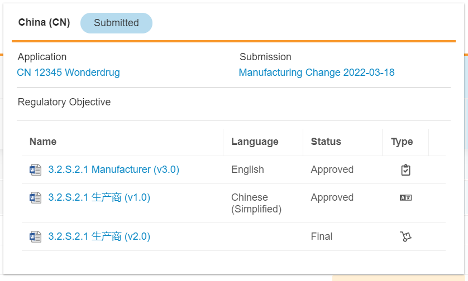Pre-Release 日: 2022 年 7 月 11 日 | リリース日: 2022 年 7 月 29 日および 2022 年 8 月 5 日
Vault 22R2 のご紹介です。以下の新機能をご覧ください。新機能の有効化に関する情報については、22R2 Release Impact Assessment をご覧ください。開発者向け機能 (API、VQL など) については、開発者ポータルをご覧ください。
Platform
ドキュメントでの作業
EDL: 非アクティブなドキュメントタイプを除く、EDL アイテムとドキュメントを一致させるジョブ
本リリースでは、EDL Item to Document Matching 機能で、非アクティブなドキュメントタイプが除外されるようになりました。
Google Drive インテグレーション: Microsoft Office ファイルのチェックイン機能強化
以前のリリースでは、Google Drive で編集した MS Office ファイル(Office、PowerPoint、Excel)をユーザがチェックインする際、Google Drive でのコンテンツ同期の遅延により、Vault にチェックインしたファイルに最新の編集が含まれないケースがありました。今回のリリースでは、Google Drive との連携が強化され、Google Drive から Vault にファイルをチェックインする際に、最新の編集が含まれるようになりました。
異なるレンダリングタイプでの Crosslink 文書の再分類を許可する
今回のリリースで、Vaultは、ドキュメントタイプでサポートされているレンディションタイプが一致しない場合でも、場合によっては、CrossLink ドキュメントを再分類することができるようになりました。たとえば、ユーザが Training Material タイプの CrossLink ドキュメントを Process Guide タイプのドキュメントに再分類しようとしている場合、Vault は、Training Material と Process Guide のドキュメントタイプが異なるレンディションタイプをサポートしていても、Process Guide のドキュメントタイプでサポートされていないレンディションタイプのアップロードがない限り、再分類を許可するようにします。今回の機能強化は、CrossLink ドキュメントの運用および管理を容易にするために実行されます。
ドキュメントが新しい主要バージョンに入ると、ドキュメントフィールドの動作が変わります。
製品の信頼性および一貫性を改善する取り組みの中で、ドキュメントが新しい主要バージョンに入ったときに動作が変わる機能を導入しました。管理者設定によってドキュメントタイプに関連付けられなくなったカスタム共有フィールドについては、ユーザが新しい主要バージョンを開始すると、そのフィールドの値がすべてクリアされます。新規動作は、ドキュメントを直接更新する場合の既存の動作と一致し、ドキュメントの最新バージョンにのみ影響します。以前のバージョンのドキュメントのそれらのフィールド値はすべて保存され、変更されません。無効化されたカスタムドキュメントフィールドは、以前のリリースと同様にその値がクリアされますが、イベントの監査証跡エントリがトリガーされるようになりました。
Vault オブジェクト
Object タブの列とヘッダーをフリーズする
オブジェクトタブでレコードを検索する際、列のヘッダーがフリーズし、列の名前が常に見えるようになり、縦にスクロールしても結果を簡単にナビゲートできるようになりました。今回の機能強化では、検索結果を深くスクロールしても文脈が分からなくなることがないため、検索結果を 50 件に増やしました。また、横方向のスクロールを容易にするために、カラムを追加でフリーズさせることができるようになりました。
この機能強化により、カスタムオブジェクトタブページの最初の列の上にある「追加」のグレーの Create ボタンが削除され、合理化されました。適切な権限を持つユーザのためのカスタムオブジェクトタブには、メインの青い Create ボタンが残されています。
関連オブジェクトセクションのフリーズカラム
関連オブジェクトセクションの列をフリーズさせることができるようになり、水平方向にスクロールしながら、1つまたは複数の列を選択して表示できます。
Number フィールドの小数点以下の桁数拡張
本リリースでは、小数点以下が 1 桁以上の number フィールドは、末尾にゼロが含まれていても、ユーザが入力した値を正確に表示します。
たとえば、ユーザが小数点以下 3 桁まで許容する number フィールドに 100.500 という値でレコードを保存した場合、ユーザがそのレコードを閲覧または編集する際に、Vault は 100.500 と正確に (末尾にゼロを付けて) 表示します。
レコード選択ダイアログのヘッダーを修正する
レコード選択ダイアログのヘッダーと水平スクロールバーが固定され、レコードをスクロールしている間、常に表示されます。
Permalink へのリンクレコード
オブジェクトにフィールドを追加する際、戻り型: Link で formula フィールドを設定すると、ユーザが PermalinkLink 関数を追加できるようになりました。オブジェクトレコードのフィールドを Permalink のターゲットにリンクさせることができる新機能です。
ライフサイクルとワークフロー
タスク情報の保存
このリリースでは、Vault はタスクダイアログに入力された情報を、ワークフローの後続の自動ネクストステップが完了するまで自動的に保存します。ユーザがタスクを完了し、その後の入力条件やアクションが失敗した場合、タスクダイアログで作業をやり直す必要はありません。また、ワークフローに1つのドキュメントが含まれる場合、フィールドのプロンプトが表示されるドキュメントのワークフローは、フィールドの現在の値を表示します。
タスク指示の可視化
この機能により、ワークフローのタスク指示がより見やすくなりました。ワークフローの開始者によって定義され、タスクに設定された両方のタスク指示は、ユーザが Show more を選択したときにホームページに表示され、デフォルトでレコードまたはドキュメントのページに表示されます。
単一ドキュメントに対するワークフローでのドキュメント通知テンプレート
この機能により、管理者は OneWorkflow でドキュメントに対する通知テンプレートを選択できます。ドキュメントテンプレートを選択するためには、ドキュメントワークフローが単一ドキュメントのみをサポートするように設定されている必要があります。つまり、「単一ドキュメントのためのワークフローを使用する」というフラグが有効になっている必要があります。
ワークフローの開始手順ルールの増加
この機能は、顧客が従来のワークフローから移行するために、ワークフローの開始ステップのルール制限を増やしたものです。管理者は、これまで10 個だった開始ステップのルールを 20 個まで定義できるようになりました。管理者が [単一ドキュメントにワークフローを使用する] フラグを選択した場合、最大 30 個まで定義できます。
ロールに許可されたユーザを含める
この機能により、ドキュメント上のワークフローにおける参加者コントロールは、特定のドキュメントのライフサイクルの役割で許可されているユーザを公開できます。この機能は、動的アクセス制御が有効なロールに許可されたユーザとグループ、およびロールのデフォルトとオーバーライドルールを介して許可されたユーザとグループをサポートします。管理者は、Display users and groups allowed in role フラグを選択することで、特定の参加者コントロールに対してこの機能を有効にできます。
ドキュメントに対するワークフロー用の新しい演算子
この機能により、ドキュメント中のフィールドを評価するための新しいワークフロー演算子が追加されました。管理者は、すべて、なし、または少なくとも1つの空白フィールドを選択できます。さらに、マルチドキュメントビューアのアイテムが閲覧済みかどうかをアイテム名の太字と非太字で表示するなど、ユーザエクスペリエンスを向上させる機能も追加されました。
式中のドキュメント Multi-Value フィールドの強化
このリリースでは、ドキュメント上の multi-value picklist および multi-select object フィールドが、ライフサイクルおよびワークフロー式で使用された場合、選択されたすべての値を戻します。本リリース前は、Vault は複数選択されていても1つの値を戻していました。
エンベロープレコードに自動的に名前を付けるフラグを設定に公開
本リリースでは、OneWorkflow で使用されるエンベロープレコードに自動的に名前を付けることができます。この機能は、以前は Veeva サポートからの有効化が必要でした。
レポート作成とダッシュボード
レポートにおける追加集計機能
今回のリリースで、Vault はグループ化されたレポートの集計機能を追加サポートしました。List 関数および Distinct List 関数は、1 つのセル内のレコードを連結したリストを戻します。Std Dev 関数および Std Dev Samp 関数は、分布の標準偏差を戻します。
Reporting オブジェクトとしてドキュメントロールをサポート
この機能により、ユーザはドキュメントロールについて報告できます。ユーザは、すべてのドキュメントとそれにアクセスできるユーザを報告できます。管理者は、ユーザがドキュメントの役割に関するレポートを作成できるように、Document Role および Document with Document Role レポートタイプを作成できます。この機能は、すべての標準、マトリックス、およびマルチパスのレポートタイプに対応しています。
大型チャートのダッシュボードエクスポート
この機能により、顧客はダッシュボードのチャートに使用する大きな画像をダウンロードできます。この機能拡張により、レポート閲覧者の拡張チャートと同様に、より多くのデータポイントが表示され、チャートの読みやすさが向上しました。大きな画像の大きさは、ブラウザのウィンドウサイズに依存します。また、横幅 600 ピクセルの小さいサイズのチャートも引き続きダウンロードできます。
検索およびフィルタ
検索設定にアーカイブオプションを追加する
これまで、Vaults でドキュメントアーカイブを有効にするには、顧客からのリクエストが必要でした。検索設定にアーカイブオプションが追加され、必要に応じて管理者自身が有効にできるようになりました。
注: これは一方的な有効化なので、オフにはできません。有効化時に警告が表示され、実行している管理者に注意が促されます。
検索設定に CJK インデックスオプションを追加する
日本語、中国語、または韓国語のテキストがオブジェクトレコードに多く含まれる顧客は、これらの言語での検索を最適化するために、サポートにお問い合わせください。今回、このオプションを検索設定に追加し、管理者自身が有効または無効に切り替えられます。
拡張検索にドキュメントを追加する
顧客は、ドキュメントをコレクションに追加でき、ドキュメントとオブジェクトを横断する拡張検索が初めて可能になりました。コレクションにドキュメントを追加する際、管理者はすべてのドキュメントを含めるか、特定のドキュメントタイプを選択してサブセットを含めるかを選択できます。ドキュメントがコレクションに参加している場合、スコープとして同じドキュメントタイプを共有するすべてのタブは、そのコレクションに検索を拡張するオプションを含むことができます。
コレクション内のドキュメントとオブジェクトの両方に、VQL 条件を設定に適用する新規オプションがあり、拡張検索内の各セクションにフィルタリングを適用できます。
拡張検索へのダイレクトナビゲーションを可能にするため、検索コンテキストセレクターを再設計し、検索可能なタブやコレクションを選択できるようにしました。利用可能なコレクションは、割り当てられたタブの下にネストされます。Vault は検索可能なタブをナビゲーションと同じ順序で表示するため、サブタブはそれぞれのメニューの下にネストされ、重複したタブ名はまとめられなくなりました。
チェックリスト
チェックリスト: ネガティブスコアリング
この機能により、管理者は回答可能な回答に対してマイナスのスコアを設定し、チェックリストの総合スコアを下げることができます。
UI とユーザビリティの更新
Vault ヘルプ: アプリケーション別ヘルプページ
今回のリリースでは、Vault ヘルプをアプリケーション別の URL に分割し、各アプリケーションスイートに最も関連性の高い情報を表示するように設計されています。詳細リンクは、ユーザが対応する情報および適用される Platform の機能にアクセスできる特定の領域に誘導されます。検索は、特定の URL からの結果を提供するように効率化されています。
通知テンプレートタブ
この機能は、Document Messages タブと Object Messages タブを統合し、Notification Templates という 1 つのタブにしたものです。
通知: メール本文と通知テキストのリッチテキスト
この機能により、管理者は、リッチテキストエディタで指定された書式を維持したまま、Vault 通知の Email Body と Notification Text セクションに rich text フィールドを含めることができます。
Vault のノルウェー語へのローカライズ
Vault UI が、ノルウェー語にローカライズされました。管理者は、一括翻訳を使用するか、設定されたラベルを個別に変更することで、Vault をノルウェー語に完全にローカライズできます。その後、User Profile ページで言語設定を変更すると、Vault の言語表示を更新することができます。また、Vault はドキュメントタイプ、フィールド、選択リストの値、ライフサイクル名などのユーザ設定データのラベルをノルウェー語に翻訳するための設定にも対応しています。詳しくは、サポート言語サポート言語ローカライゼーション設定をご覧ください。
タブの許容数を増やす
管理者が作成できるカスタムタブ数は、現在の 10 個から合計 20 個に増加しました。
電子署名ページの署名者情報を保存する
署名ページは、ページの初回表示時と新規署名が取り込まれた後に生成されます。22R2 以降に取り込まれた署名については、再生成されたページには署名時の署名者の肩書きが反映されます。委任ユーザが署名を追加した場合、そのユーザの名前と肩書きも署名時の値が反映されます。
Administration
アウトバウンドパッケージ: 依存関係の表示と追加
このリリースでは、VPK のエクスポート前に、ブロックされているコンポーネントの依存関係を確認して送信パッケージに含めることができるため、送信パッケージには、展開の成功に必要なすべてのコンポーネントが含まれます。
個人: 名または姓が必要です
このリリースでは、ユーザと関連付けられていない場合、Person レコードの First Name または Last Name フィールドは必須です。これは、管理者が Person レコードを保存しようとした際に、両方のフィールドが空である場合に実行されます。
ジョブ: 外部 URL コールジョブの監査ログ
このリリースでは、外部 URL コールジョブの監査ログエントリに、ジョブの実行ユーザとして構成されたユーザ名が含まれるようになりました。ログイン監査エントリに、ジョブ ID が含まれるようになりました。
スケジュールされているデータエクスポート: 開始予定時刻の更新
管理者は、スケジュールされたデータエクスポートジョブの開始時刻を更新できます。
タブ削除時の削除警告を表示する
管理者がタブを削除すると、そのタブに関連するすべてのビューも削除されます。今回のリリースでは、管理者がこれらのビューを誤って削除することを防ぐため、タブを削除しようとすると、Vault が警告を表示するように変更されました。この機能は、22R1 リリースで追加されました。
アクセスコントロール
検索とフィルタにシステム管理ユーザを表示する
このリリースから、Vault は、すべてのユーザ(またはユーザとグループ)選択において、一貫した方法でシステム管理ユーザ(アプリケーション所有者、Java SDK サービスアカウント、Clinical 転送などの製品ファミリ固有のユーザーなど)を公開するようになりました。
データ入力 (オブジェクトレコード、ドキュメント、コンフィギュレーション) のためにユーザを選択すると、システム管理ユーザは表示されません。例えば、user object reference フィールドでユーザを選択する場合、またはドキュメントやオブジェクトのレコードで手動割り当てによりユーザをロールに追加する場合、この動作が強制されます。
検索やフィルタリングのためにユーザを選択すると、システム管理ユーザが表示されます。たとえば、監査ログエントリをユーザ別にフィルタリングするためにユーザを選択する場合、Vault レポート上でフィルタや条件付きフィルタを使用する場合、ドキュメントやオブジェクトレコードを検索する際にユーザを選択する場合 (たとえば、Created by フィールドでフィルタリングするなど)、この動作が適用されます。
管理者 CSV エクスポートの委任の拡張
アクティブな委任をエクスポートする場合(Admin > Users & Groups > Active Delegations)、エクスポートにおける最大 1024 のアクティブな委任の制限が解除されました: すべてのアクティブな委任がエクスポートされます。
Vault Loader
Vault Loader: Number および Currency フィールドの抽出に含まれる末尾のゼロ
Vault Loader UI とコマンドラインツール (CLI) は、number と currency フィールドの CSV エクスポートで末尾のゼロを提供するようになりました。
Vault Loader が有効な Vault で自動オンになります。
Vault Java SDK
Vault Java SDK サービスアカウント
この機能により、Admin > Settings > General Settings に Run Custom Code as Java SDK Service Account 設定が追加されました。この設定は、Pre-Release Vault では使用できません。この設定が Vault で有効になっている場合:
- カスタムコードは、システムレベルのアクセス権を持つ Java SDK サービスアカウントとして実行されます。
- デフォルトでは、カスタム SDK コードで作成されたオブジェクトレコードとドキュメントの所有者として Java SDK サービスアカウントが設定されます。
- Vault 拡張により影響を受けるドキュメントとオブジェクトレコードの監査ログエントリは、リクエストを開始したユーザに代わって、Java SDK サービスアカウントで変更を識別します。
Java SDK サービスアカウントのユーザは、すべての Vault で Users & Groups 管理者タブに表示されますが、ライセンス数は変化しません。
この設定のデフォルトの動作は、今後のリリースで以下のように変更されます:
- 22R2: デフォルトではオフですが、管理者は General Settings ページで有効にできます。
- 22R3: デフォルトではオンですが、管理者は General Settings ページで無効にできます。
- 23R1: すべての Vault でオンになっていて、General Settings ページには表示されなくなります。
Vault File Manager
Vault File Manager 用のアクション UI
この機能は、Vault File Manager を Vault アクション UIのルックアンドフィールに合わせ、デスクトップクライアントで楽しく、一貫した体験をユーザに提供するためにアップデートされました。Vault File Manager は、スペース、色、ハイライト、およびアイコンを改善し、ユーザの集中力を高め、生産性を向上できるようになりました。Vault Web アプリケーションのアクション UI の拡張と同様に、これらのビジュアルアップデートでは、既存の機能は変更されず、ユーザが慣れ親しんでいる共通のビジュアル要素の位置も変更されません。
Vault File Manager を使用してソースファイルをアップロードする
Vault File Manager は、Vault 内にあるドキュメントへのソースファイルのアップロードをサポートするようになりました。ユーザは、新しいバージョンのアップロード、新規ドラフトの作成、または Vault のプレースホルダへのアップロードを試みる際に、Vault File Manager 経由でアップロードするオプションを選択できます。また、Vault ソースファイルのサイズ制限である 4GB が緩和され、Vault File Manager を使用する場合、ユーザは 100GB までのソースファイルをアップロードできます。ウェブブラウザ使用時のファイルサイズ制限は 4GB のままです。
Platform データモデルの変更
上記の機能に関する変更については、22R2 データモデルの変更: Platform をご覧ください。
Vault Connections
Vault Connection のパフォーマンスとスケーラビリティの保護(全コネクション)
RIM から Clinops へのコネクションは、1 つのジョブではなく、RIM Vault 上の各ラン (アクティブなインテグレーションごとに 1 つ) の 1 つのインバウンドジョブと複数のジョブワーカーを持つことになります。ジョブログには、複数のジョブタスクが表示されます。
Rim-ClinOps: すべてのドキュメントのバージョンを転送する(RIM側)
この機能には、コネクションジョブの実行時に最新の定常状態バージョンのみを転送するのではなく、5 分間のジョブ実行ウィンドウ内で発生したドキュメントの定常状態バージョンと旧バージョンのすべてを転送する機能が追加されました。これは、RIM 側のコネクションにのみ実装されます。この機能は、管理者メニューの設定によって有効になります。
この機能は、ドキュメントのバージョンが急速に作成され(例、5 分以内)、以前の固定状態または旧バージョンが転送の範囲にない場合のみ、顧客が検討します。
Clinical Operations
CTMS
採用プランニング: Metrics Over Time エクスパンション
この機能は、Metrics Over Time レコードを作成するロジックを修正し、採用期間の最大の予想範囲について Metrics Over Time レコードを作成できるようにしました。Vault は、関連するマイルストーンのベースライン完了日、予想完了日、または完了予定日のうち最も早い日を、Metrics Over Time の日付範囲の開始日として使用します。Vault は、Metrics Over Time の日付範囲の終了日に、最新の日付を使用します。
Metrics: ステータススナップショットリファイン
この機能により、Vault がステータススナップショットとしてメトリクスを追跡する CTMS 治験、または値が選択されていない場合、Vault は Study の Subject データに変更があった場合にのみ、登録ステータスログのレコードを作成できます。
登録実績の再計算: 通知
Vault CTMS は、アクションが完了すると、登録の再計算アクションを開始したユーザに通知を送信します。
CTMS Oversight Metrics
この機能は、Vault CTMS を拡張し、被験者データが Vault で追跡されていない治験における登録メトリクスを管理するサポートを追加しています。Study で有効化されると、Vault CTMS は Metrics 値の変更を追跡し、下位レベルからの変更をロールアップします。
Yuzu CTN: 施設の医療部門は不要です
日本の CTN 機能である Yuzu を有効にしている Vault CTMS の顧客は、Study Site CTN データレコードの CTN Medical Department フィールドが空白であっても、CTN を生成できるようになりました。
CTMS オブジェクトの標準 Content フィールド
この機能は、一部の CTMS オブジェクトに標準 Content (blinding__v) フィールドを追加します。
臨床 CRM コネクション
この機能により、Vault Clinical と Medical CRM の間で、HCP 関連のアクティビティを転送できます。
モニタリング被験者とモニタリング被験者訪問の重複防止
モニタリングイベントのモニタリング被験者およびモニタリング被験者訪問の重複作成を防止できるようになりました。
Vault Clinical Operations から CDMS へのコネクション: 制限されたデータ
この機能により、ClinOps から CDMS へのコネクションが強化され、CDMS から CTMS に転送する際に被験者の訪問やプロトコールからの逸脱などの制限付きデータを識別可能になり、CTMS は制限付きデータへのアクセス許可で制御できるようになりました。
Vault Clinical Operations から CDMS へのコネクション: アームとコホート
この機能では、被験者のアームとコホートの割り当てを転送するための CDMS および Clinical Operations コネクタが強化されています。
eTMF
TMF Bot: ドキュメント QC ステップ
この機能により、顧客はドキュメントインボックスを使用することなく、TMF Bot をドキュメント処理の一部として使用できます。TMF Bot QC チェックは、あらゆるドキュメントワークフローのステップとして追加でき、ドキュメント分類に問題がある可能性を表面化できます。
TMF ボット: 自動分類の機能強化
TMF Bot の自動分類機能は、毎回のリリースで強化することを目標にしています。この機能には、メール取り込みのサポート追加、TMF Bot の可能性を最大限に引き出すパイプラインの合理化、レポートと Excel テンプレートの標準化などが含まれています。
臨床アーカイブバリデーションチェック
この機能拡張により、アーカイブ中の Study で未分類のドキュメントが存在する場合のエラー通知が追加されました。Vault は、機密性のない治験ドキュメントを含む Study をアーカイブできません。
Study Startup
臨床申請管理
この機能は、臨床試験の提出をより良く管理するために、マイルストーン特有の作業や特定のドキュメントに関する情報をサポートする標準オブジェクトと、現在マイルストーンにリンクしているドキュメントに基づいてそれらのレコードをシードするアクションを追加します。
治験者レコードに基づくメールチェックリスト
この機能は、特定の治験者にチェックリストを送信する動作を導入することで、Vault 以外のユーザにチェックリストを送信する臨床機能を拡張します。これには、以降の新しい回答者のために新しいアンケートリンクを生成するアクションが含まれています。組織経由での Vault ユーザ以外へのチェックリストの送信は、引き続きサポートされています。
ePRO および eConsent
Clinical Operations における ePRO
この機能により、MyVeeva ePRO の顧客は、Clinical Operations Vault 内の試験に対して ePRO を起動できるようになりました。
MyVeeva ePRO は、22R2 で初めて初期の利用者向けにリリースされます。MyVeeva ePRO は、ePRO モジュールで治験の ePRO 調査、スケジュール、通知、翻訳、イベント設定、施設との連携による ePRO コネクション、試験参加者の設定/管理、MyVeeva for Patients アプリケーションでの治験参加者への調査や通知の送信機能をサポートしています。
SiteVault への eConsent ドキュメント
この機能により、eConsent の顧客は、Site Connect を使わずに、Vault Clinical Operations から直接 SiteVault 施設と eConsent ドキュメントを交換できるようになりました。
ePRO および eConsent の接続済み治験
この機能により、ePRO および eConsent の顧客は、SiteVault へのコネクションを自動的に確立し、SiteVault サイトへ Study 固有の招待状を送信できるようになります。
Site Connect
Site Connect Safety Distribution の更新
この機能により、Site Connect の Safety Distribution 機能が向上し、一度の送信操作で数千の研究サイトへの配信が可能になりました。
さらに、Safety Distribution Default オブジェクトに治験実施施設フィルタを事前に設定できるようになり、フィールド基準に基づいて治験実施施設を自動的にフィルタリングできるようになりました。この自動フィルタリングの強化に伴い、安全性情報の配布で治験実施施設への配布アクションを実行すると、送信フロー中に治験実施施設の手動フィルタリングが利用できなくなるという動作変更が発生します。
Site Connect: Vault Clinical ドキュメントの追加サポート
この機能により、新しいドキュメントタイプを Veeva Site Connect 経由で SiteVault に転送できるようになりました。
- その他のサブミッション
- ソースデータアグリーメント
Clinical Operations における接続済み治験タイプ
Site Connect、eConsent、ePRO の顧客は、Connected Study Type フィールドを使用して、接続済み治験を適切に指定できるようになりました。このフィールドに入力する必要があります:
- SiteVault に接続済み治験の招待状/契約書を送信する
- Safety Distribution の送信
- ePRO 開始
- SiteVault への eConsent フォームの送信
既存の Site Connect の顧客の場合、新規 Connected Study Type フィールドのデフォルトは、すべての新規および既存の治験のドキュメント交換と安全配布になります。
Principal Investigator フィールドと Study Person を同期させる
この機能は、Site および Study Person オブジェクトの Principal Investigator フィールドの双方向の更新を導入することで、臨床機能を拡張します。Vault は、治験責任医師の役割を持つ新規 Study Person が作成されるたびに、Principal Investigator フィールドを更新します。さらに、Principal Investigator フィールドが更新され、対応する Study Person が存在しない場合、Vault は治験責任医師の役割を持つ Study Person レコードを作成します。
参照施設
この機能は、治験実施国において、単一の参照施設の指定をサポートします。ユーザは、その施設にエクスペクテッドドキュメントを調整し、そのエクスペクテッドドキュメント計画を既存施設に押し出し、その国内施設でその後作成されるエクスペクテッドドキュメントの基礎として参照施設を使用できるようになります。
Clinical Operations データモデルの変更
詳しくは、22R2 データモデルの変更: Clinical Operationsをご覧ください。
Commercial
MultiChannel
Approved Email フラグメントの CRM への自動公開
この機能は、新規ドキュメントフィールドとライフサイクルエントリアクションを導入し、Email フラグメントの作成とそのライフサイクルの状態変化を自動化するものです。Vault は、関連作品/医療コンテンツとメール断片の間で、特定のドキュメントフィールドを同期して保持するようになりました。
管理者は、対象ドキュメントタイプ、国、言語、および製品の組み合わせに対して、承認済みのマスターメール断片テンプレートを定義し、テンプレートの選択を自動化できます。
自動画像レンディション平坦化
この機能は、自動画像レンダリングの設定時に、レンダリング画像の平坦化を要求する新規オプションを追加します。平坦化された画像は、外観は同じですが、画像の内容がすべて1つのレイヤーに含まれています。
画像とテキストを含むページ OCR
今回のリリースで、Vault は画像とテキストの両方を含む PDF 文書に対して OCR を実行します。本リリース以前は、Vault は画像を含む PDF に対してのみ OCR を実行しました。
CDN での CLM コンテンツのパッケージ化 (Engage シェア)
この機能は、ステージング環境と本番環境の CDN に CLM 用のコンテンツを zip 形式の配布パッケージと一緒に解凍して追加し、新規 Engage シェア機能をサポートするものです。
AIR PSD 画像補正
この機能は、.PNG 自動生成画像に欠陥がある可能性のある .PSD 画像の画質を改善するオプションを導入します。
MedComms
医学的照会の回答の代替対応コンタクト
このリリースでは、管理者は MedComms の Case Response オブジェクトページレイアウトに新規 Response Contact フィールドを追加できます。これにより、ユーザはケース回答メールの代替受信者を選択できるようになります。このフィールドを追加して空白のままにすると、Vault は (Case オブジェクトではなく) Case Response オブジェクトの既存の症例連絡先にメールを送信します。この機能により、症例回答メールを送信する際の柔軟性が増し、管理者は他の Case Response タイプを設定できます。例えば、組織内でメールを送信する必要がある場合があります。
ネットワーク (OpenData) コネクションにより、医学的照会用の HCP リファレンスデータを検索可能
この機能は、Veeva Network への新規コネクションを導入します。このコネクションにより、対象となるお客様は、問診を実施する MedComms ユーザが Case Contact を作成する際に、OpenData から信頼性が高く正確な HCP リファレンスデータを検索できます。
データアグノスティック MedComms、医学的照会に CRM コネクションを採用
この機能は、Veeva CRM との新規コネクションを導入し、医学的照会を引き出します。これは、CRM の医学的照会に入力された情報を引き出すだけで、アカウントを同期する必要はありません。照会が MedComms に取り込まれると、Vault はそれを既存の Case Contact に割り当てるか、新規の Case Contact を作成します。
PromoMats
プリクリアランスパッケージのオプションとして、リンクされたリファレンス
本リリースでは、プリクリアランス eCTD コンプライアンスパッケージにリンクされたリファレンスを含めるかどうかをユーザが選択できるようになりました。これは、市販後クリアランスパッケージの既存機能と一致しています。
PromoMats における RIM-PM コネクタのラベル変更
本リリースでは、PromoMats から RIMへのコネクションは、RIM から PromoMatsに名称が変更されました。PromoMats to RIM Connection ドキュメントタイプグループも、RIM to PromoMats Connection に名称が変更されました。コネクタ動作に変更はありません。
Commercial Data Model Changes
詳しくは、22R2 データモデルの変更: Commercial をご覧ください。
Vault Mobile
監査ドキュメント表示
ユーザがモバイルでドキュメントを閲覧した場合、ドキュメント閲覧イベントとしてドキュメント監査に記録されます。これまで、モバイルで閲覧したドキュメントは、レンディションダウンロードイベントとして記録されていましたが、これは正確ではありませんでした。
ライブラリの名前付きの表示
この機能強化により、モバイルのライブラリ画面でドキュメントを見る際に、標準的な表示(すべてのドキュメント、最近のドキュメント、マイドキュメント、お気に入りなど)を選択し、より簡単にドキュメントを探すことができます。検索バーでは、選択したビューに関係なく、常にすべてのドキュメントを検索します。
ドキュメントをブラウザで開くオプション
モバイルアプリケーションでドキュメントを表示する際、ブラウザで開くという新しい楕円形のメニューオプションが表示されるようになりました。これにより、携帯電話上のブラウザが起動し、ユーザはモバイルブラウザでログインしてドキュメントを閲覧できます。これにより、モバイルアプリでは利用できない機能が必要な場合、ユーザはモバイルのウェブブラウザで Vault にアクセスすることができるようになります。
モバイルタブ
管理者は、Vault Mobile で表示されるモバイルタブの一部の設定を実行できるようになりました。これには、タブのモバイルラベルの更新、モバイルタブの順序の変更、モバイルタブの無効化、モバイルタブを表示する権限セットの更新が含まれます。
ダッシュボードの表示
モバイルでダッシュボードを閲覧できるようになりました。ダッシュボードという新規モバイルタブには、アクセス可能なすべてのダッシュボードがリストアップされています。また、ダッシュボードを閲覧する際、ユーザはモバイルアプリでフィルター値を更新できます。現時点では、ダッシュボードのチャートをタップしても、Web のようにレポートが起動することはありません。
モバイルタスクの完了
今回のリリースにより、ユーザはモバイルアプリからドキュメントのタスクを表示し、完了できるようになりました。その他のタイプのタスクは、アプリに表示されません。ユーザは、新規モバイルタブで自分のタスクを確認し、タスクの承諾/取り消しを実行し、タスクに含まれるドキュメントを閲覧し、アプリ内でタスクを完了させることができます。これには、携帯電話の安全な生体認証を使って電子署名を提供する機能も含まれています。
アプリバージョンアップの実施: Android のみ
今回の Android アプリのリリースでは、モバイルアプリが対応バージョンであることを確認しています。新規バージョンのアプリが存在する場合、ユーザには定期的にアップグレードを知らせるプロンプトが表示されます。アプリのバージョンが未対応の場合、ログイン前にアプリをアップデートするよう求めるメッセージが表示されます。
Station Manager
iOS 向け Station Manager をダウンロードするには iOS App Store™ を使用してください:
Android 向け Station Manager をダウンロードするには Google Play Store™ を使用してください:
APK ファイルとして Android 向け Station Manager の最新版をダウンロードすることもできます。
Android Station Manager アプリで横向きに対応
今回のリリースで、Android の Station Manager は、端末が横向きに傾いている場合にアプリの向きを変更できるようになりました。
Android で最近追加/更新されたドキュメントをハイライトする
今回のリリースで、Station Manager の Android アプリで、端末に最近追加または更新されたドキュメントを UI で表示するようにしました。最新の同期の時点で、ドキュメントが新規または更新されている場合、そのドキュメントに新規または更新であることを示すインジケータが表示されます。UI 処理の継続時間は、EMM 変数で設定できます。
iOS で最近追加/更新されたドキュメントをハイライトする
今回のリリースで、Station Manager の iOS プリで、端末に最近追加または更新されたドキュメントを UI で表示するようにしました。最新の同期の時点で、ドキュメントが新規または更新されている場合、そのドキュメントに新規または更新であることを示すインジケータが表示されます。UI 処理の継続時間は、EMM 変数で設定できます。
Training
Study Training
Study Training は、Training アプリケーションファミリーの最初のアプリケーションです。Study Training は、治験におけるコンプライアンスと検査の準備を強化するために、スポンサー、CRO、および施設での担当者のトレーニングを簡素化します。Study Training を実施すると、治験の利害関係者は単一の統合システムを使用して、Study Training のコンテンツをロールベースの治験訓練に変換できます。詳しくは、Study Training の設定をご覧ください。
Training は、Quality Suite: Vault Training アプリケーションと並行して機能とデータモデルの更新を受け取ります。
Quality
QualityDocs
ドキュメント変更要求と定期的なレビュー記録をドキュメント変更管理に自動的に取り込む
今回のリリースでは、ドキュメント変更管理ライフサイクルに新規エントリやユーザアクションを設定し、ドキュメント変更要求と定期レビューを自動的にリンクさせる機能を提供します。従来は、ユーザが手作業で適切なセクションからこれらのレコードを追加する必要がありました。これらの記録を自動的に取り込むことで、ドキュメント変更管理の一環として、変更要求の確認と受け入れ、定期的なレビューを積極的に実行できるようになります。詳しくは、ドキュメント変更管理の設定をご覧ください。
ドキュメント変更要求 (DCR): ドキュメント所有者への通知
このリリースでは、ドキュメント変更要求 (DCR) のライフサイクルに新規イベントアクションを設定できるようにし、ドキュメントに DCR レコードが作成されると、ドキュメント所有者に通知を送信するようにしました。この通知により、ドキュメント所有者は、自分のドキュメントに対して提起された DCR を理解し、認識できるようになります。詳しくは、ドキュメント変更管理の設定をご覧ください。
QMS
Quality Team 条件付きロール除外
この機能は、既存の Quality Teams 条件付きロール除外機能に加えて導入され、Quality Team 内の各ロールに対して、ユーザが特定のロールメンバーシップの制限を定義できるようになります。この機能強化により、必要に応じて1人のユーザをチーム内の複数の役割に割り当てることができるようになり、同時に、必要な場合には排他性を確保できるようになりました。Quality Team Role の作成については、こちらをご覧ください。
外部通知: 配布グループフィルタフィールドとメンバーシップ自動化
管理者は、配布グループフィルタを定義し、これらのフィルタを使用して個人レコードを制限し、関連するフィールド値がレコードの値と一致する個人のみを表示できるようになりました。また、配布グループメンバーシップの作成アクションを使用すると、配布グループに定義されたフィルタに基づいて配布グループメンバーシップを自動的に作成できます。詳しくは、外部通知の設定をご覧ください。
外部通知: クレームメールと Medtech メールに返信先属性を設定する
外部通知機能で、Complaint および Medtech Complaint の外部通知に対する返信機能をサポートします。Reply To フィールドを使用することで、送信するメールの返信先メールアドレスとして、外部通知機能を通じて Person レコードを参照できるようになりました。メール受信者は、メールに記載された Reply To の人物に関連付けられたメールアドレスに直接返信できるようになります。詳しくは、外部通知の設定をご覧ください。
Quality Event の標準オブジェクトタイプをサポートするための再帰性チェックの拡張
再帰性チェック機能が拡張され、Quality Event オブジェクトに追加された標準オブジェクトタイプに対応しました:
- Change Control
- Proactive Initiatives
- External Findings
- Internal Findings
- Lab Investigations
- Nonconformance
再帰性チェック関連オブジェクトの UI 拡張
再帰性チェックインターフェースの関連オブジェクトビューアの Synchronize Columns ボタンは、インテリジェントであり、ユーザが関連オブジェクトデータグリッドの 1 つに変更を加えた場合にのみ表示されるようになりました。Synchronize Columns ボタンをクリックした際の機能変更はありません。また、関連オブジェクトを表示する際の行レベルのアクションギアが削除され、Related Object インターフェースからレコードを編集できなくなりました。Recurrence Check の使用については、こちらをご覧ください。
リスクしきい値
この機能により、ユーザはリスクしきい値を定義することで、定量的なリスクマトリックスのリスクレベルを作成できます。システムは、これらのリスクレベルに基づいて、Risk Matrix Setup オブジェクトレコード、Assessment Risk および Risk Event オブジェクトレコードに リスクレベルを自動的に割り当てます。詳しくは、Vault Quality のリスク管理をご覧ください。
リスクマトリックスの1/2/3次元をサポート
この機能により、管理者は Risk Matrix レコードを作成する際に、ユーザに要求する次元 (重要度、発生率、検出性) を設定できます。この機能により、1 次元、2 次元、または 3 次元すべての Risk Matrix を柔軟に作成できます。詳しくは、Vault Quality のリスク管理をご覧ください。
追加の標準フィールドとオブジェクト
QMS データモデルに標準フィールドとオブジェクトを追加し、よく利用されるフィールドと QMS エンティティの関係を標準化しました。カスタムフィールドやオブジェクトを定義する代わりに、これらの標準的なフィールドやオブジェクトを活用できるようになりました。
VPS: データモデルの更新
この機能は、進化するニーズと新機能を十分にサポートするために、Vault Product Surveillance のデータモデルを更新します。本リリースでは、Quality Event オブジェクトから以下のフィールドを削除しています:
- AR Contact Person (
ar_contact_person__v) - AR Contact Person’s Details (
ar_contact_details__v) - Authorized Representative (
authorized_representative__v) - Importer (
importer__v) - Importer Contact Details (
importer_contact_details__v) - Incident - Healthcare Facility (
incident_healthcare_facility__v) - Manufacturer (
manufacturer__v) - Manufacturer - Contact Person (
manufacturer_contact_person__v) - Manufacturer Contact Details (
mfg_contact_details__v) - Manufacturing Site - Contact Info (
mfg_site_contact_info__v) - Product Categorization (
product_categorization__v) - Reporter’s Contact Information (
reporter_contact_info__v) - Reporter - Occupation (
reporter_occupation__v)
Training
再帰性: トレーニングの事前準備の割り当て
トレーニングの再帰性の一般的な使用ケースは、割り当てられた日付や完了日に基づいて、2 年など N 年ごとにトレーニングの割り当てを実行できます。しかし、使用ケースによっては、2 年前、おそらく再帰日の 90 日前に >Training Assignment を実行する必要があるかもしれません。この機能により、トレーニング管理者または権限のあるユーザは、再帰ベースの >Training Assignment をどの程度先に割り当てるかを決定できます。詳しくは、Vault Training 再帰性をご覧ください。
個別トレーニングのための更新可能なクイズ設計
今回のリリースでは、クイズ設計のリファレンスは、>Training Assignment レコード上で直接更新できるようになりました。以前は、対応するトレーニング要件を更新することによってのみ、クイズ設計のリファレンスを更新できました。
トレーニング記録アクション: 一括アクションサポート
Vault Training は、以下の Training アクションの一括実行に対応しました:
- Training Assignment をパワー削除
- 状態変更 Training Assignment
- Training Assignment の共有設定の修正
- 施設トレーニングの Training Assignment の更新
トレーニング割り当てのジョブ履歴を更新して、関連するトレーニングジョブを閲覧する
ジョブ履歴から、Training Assignment を更新するジョブをクリックすると、開始された関連ジョブが表示されます。これにより、権限のあるユーザは、トレーニングジョブステータスページに行かずに、関連するトレーニングジョブをすばやく表示できます。
クラスルームトレーニング: 有効なパスが存在しない場合、トレーニング割り当てをクラスの一部でキャンセルします
このアップデートにより、学習者の Classroom Training Assignment がクラス名簿の一部であり、トレーニングマトリックスの更新により無効となった場合、その Classroom Training Assignment がキャンセルになりました。従来は、Classroom Training Assignment は授業の一部であるため、キャンセルできません。トレーニングマトリックスの更新には、以下のシナリオが含まれます: カリキュラムからトレーニング要件を削除する、学習者ロールからカリキュラムを削除する、または個人から学習者ロールを削除する。
Vault Training: データモデルの更新
新しい Study Training アプリケーションをサポートするために、LearnerRole-Person 結合オブジェクトが複合結合になりました。このため、Person に割り当てられた学習者ロールを表示する場合と、その逆の場合では、いくらかの違いが生じます。これらの変更は主に視覚的なものであり、Vault Training の機能には影響しません:
- 最初に表示されるカラムは、参加レコード ID です。従来は、1 列目に Name が表示されていました。
- 列のラベルに > を使用できます。
- ユーザは、関連レコードに対してアクションを実行するために、そのレコードを開く必要があります。
- 同じ参加レコードを再度追加することは可能ですが、選択ダイアログでユーザに警告マークが表示され、同じ結合レコードを再度追加できないエラーになります。
- Remove アクションのラベルは、参加レコードのアクションメニューから Delete になりました。
- 参加レコードのアクションメニューから Copy Record アクションが表示されます。
- Learner Role または Person オブジェクトの LearnerRole-Person に関する基準 VQL フィルタが削除されます。
Vault LIMS
今回のリリースで、Vault LIMS は、静的データ管理およびラボ結果の評価などのテスト実行をサポートする機能を追加し続けています。Vault LIMSは、初期の利用者向けに 22R2 が提供されています。
品質エラーメッセージのフィールド表示の更新
すべての Quality アプリケーションで、エラーメッセージに Name (公開鍵) ではなく、フィールドの Label が表示されるようになりました。例:
record_owner__v の編集不可は次の項目に置き換わりました: レコード所有者は編集できません
Measure オブジェクトの単位
Quality スイートに measure オブジェクトの新しい単位が導入されました。オブジェクトのラベルは Unit で、名前は quality_unit_of_measure__v です。すべての Quality アプリケーションおよび顧客は、このオブジェクトを利用して、メートル単位またはインペリアル単位を使用して、関連する測定単位を持つ数または量をさらに記述ができます。他のアプリケーションや顧客の構成は、必要に応じてこのオブジェクトを参照し、適切な単位を選択できます。
Quality Data Model Changes
詳しくは、22R2 データモデルの変更: Quality をご覧ください。
Regulatory
RIM Publishing
提出コンテンツ計画のマージおよび公開
今回のリリースでは、提出コンテンツ計画内でマッチしたすべての PDF ファイルを1つの PDF ファイルとして作成できるようになりました。
進捗インジケータ機能強化のパブリッシュ
今回のリリースでは、すべての継続的な公開ジョブが進捗インジケーターのパブリッシュに含まれます。進捗インジケータのパブリッシュからダウンロードした CSV ファイルで、ユーザは現在の公開プロセスの段階を確認できます。
サポート US 4.3 バリデーション基準
今回のリリースでは、米国 FDA への提出物は、US 4.3 バリデーション基準を使用してバリデーションできます。
日本語版バリデーション基準品目 7 対応
今回のリリースで、Vault サブミッションのパブリッシングは、日本語版バリデーション基準品目 7 に対応し、最大 500MB のファイルサイズに対応できるように更新されました。
カナダ保健省バリデーション基準 v5.1 対応
今回のリリースでは、Vault サブミッションのパブリッシングは、カナダ保健省の v5.1 バリデーション基準仕様に対するカナダの提出書類の検証をサポートしています。
RIM Publishing、RIM Submissions
RIM PDF 標準化
今回のリリースにより、Vault はサブミッションのパブリッシングドキュメントの前処理を実行し、一般的な医療機関の検証基準に準拠した PDF を作成できるようになります。レンダリングプロファイルを有効にしている顧客には、ソース PDF に準拠した表示可能なレンディションを生成する新規オプションが表示されます。
状態変化に関する完全性チェックの公開
今回のリリースでは、コンテンツ計画階層状態変更ユーザアクションを設定して、保留中の公開ジョブがある場合に状態に入らないようにします。
バリデーション結果を開く動作の更新
今回のリリースでは、Open Validation Results フィールドが更新され、発生回数の合計ではなく、Validation Results レコードのカウントが表示されます。さらに、ブックマークとハイパーリンクのカウントのための情報検証結果は、カウントに含まれなくなりました。
RIM Registrations
EU UDI 提出ビューア
EUDAMED 用に生成された UDI 提出物のデータ品質をレビューするために、新規登録ウィザードが提供される予定です。
EUDAMED UDI XML 生成の更新
EU UDI の提出は、EUDAMED XML スキーマ v2.0.2 を使用して生成されるようになります。また、必須要素は常に XML に含まれるようになり、値がない場合のトラブルシューティングが容易になります。
複数ゲートウェイ対応
この機能により、ユーザは XEVMPD 提出用に複数の保険機関ゲートウェイプロファイルを作成および適用できます。
ラベル変更管理の自動化
このリリースでは、ワークフローおよびライフサイクルの結果に基づいて Labeling Deviation レコードを作成したり、ラベリングコンセプトとアクティビティを自動的に関連付け、市場別の処分を可能にしたり、安全性カテゴリとリードリファレンス市場の期限を計算して市場別の期限計算を支援するなど、ラベリング変更管理プロセスにいくつかの自動化を追加しています。
バンドルとスプリットの拡張
バンドルとスプリットウィザードは、医療機器および保存期間関連情報の規制項目および提出詳細のバンドルおよびスプリットをサポートするようになりました。また、Vault は、ソースとターゲットのオブジェクトタイプの内部名が一致する場合、オブジェクトタイプが混在するバンドルまたはスプリットされた規制項目および提出の詳細を作成できます。
Registrations ウィザードのハーモナイゼーション: アプリケーション関連
この機能は、Submission ウィザードで導入された新規データフローと互換性があるように、既存の登録ウィザードを更新します。Submission ウィザードを有効にしている顧客は、新規アプリケーションの関係が、アプリケーションデータのスーパーセットおよびプライマリソースとして機能し、その後の規制項目および提出で使用できるようになります。適切なエンドツーエンドフローを確保するため、関連レコードの作成ウィザードとバンドリングウィザードが更新され、これらの新規アプリケーションの関係が入力され、利用されるようになりました。
国別言語の拡張
この機能は RIM データモデルを更新し、XEVMPD と IDMP を考慮しなければならないレコードを識別するために、Country Language オブジェクトに Use for XEVMPD/IDMP フィールド (use_for_xevmpdidmp__v) を追加します。また、XEVMPD と IDMP のデータ集計アルゴリズムが更新され、添付ファイルを識別する際に、このフィールドを参照するようになりました。
RIM Registrations、RIM Submissions
グローバルコンテンツプランのオブジェクトタイプ対応
今回のリリースでは、グローバルコンテンツプランの作成およびディスパッチは、Submission 関係レコードとして適切な一致オブジェクトタイプを持つ Submission 関係レコードを生成します。以前は、Event 関連レコードのオブジェクト タイプに関係なく、Submission 関連オブジェクトのデフォルトオブジェクトタイプが使用されていました。
RIM Submissions
一致したドキュメントに対するコンテンツプラン一括アクション
今回のリリースでは、コンテンツプラン階層ビューアにおいて、Type = Matched Document フィルタが適用されている場合、一致したドキュメントに対して一括アクションを開始できるようになりました。また、ビューアでのフィルタリングは、さらに 2 つのドキュメントフィールドで利用可能です: Lifecycle State および Ready for Publishing。
トークンアクションの一括更新
今回のリリースでは、Content Plan オブジェクトのライフサイクルで、新しいフィールドのトークン更新アクションが利用できます。Content Plan レコードで構成および開始されると、アクションはすべての子孫コンテンツプランアイテムのトークンを解決し、完了すると結果の通知とログをユーザに送信します。ユーザは、各ノードに対して一度にフィールドの更新トークンを実行する必要がなくなり、代わりに上位の Content Plan レコードでアクションを実行できます。
コンテンツプラン作成のリファクタリングとハーモナイゼーション
今回のリリースでは、コンテンツプランの作成、更新、およびコピーのプロセスを効率化するためにリファクタリングされました。すべてのレコードをコピーし、その後、選択フィールドの値を更新し、無関係なレコードを削除せずに、作成時に新規フィールド値を挿入して適切なレコードを作成する処理です。
さらに、Copy Content Plan および Copy Into Content Plan アクションは、22R1 Release でサブミッションウィザードによって導入された新規データフローと互換性があるように更新されました。アプリケーション関係フラグが有効な Vault では、これらのプロセスは、コピーされる提出関係のソースデータとしてアプリケーション関係を利用します。
コンテンツプランからバインダーを作成: 同じバインダーセクションに複数回ドキュメントをリンクできます
今回のリリースでは、コンテンツプランからバインダーを作成するアクションでコンテンツプランから作成されたバインダーが、同じバインダーセクションで複数回リンクされたドキュメントに対応しました。これにより、プロトコルのように同じセクションで同じドキュメントの異なるバージョンが提出されるドキュメントが、コンテンツプランのバインダーに適切にリンクされ、エクスポートできるようになります。
XML 要素名のトークン化対応
今回のリリースでは、トークン化のサポートが拡張され、Content Plan Template レコードの XML Element Name フィールドで使用されるコンテンツプラントークンが、現在コンテンツプラントークンの解決をサポートしているアクションの間に解決されるようになりました。これにより、eCTD 未提出の公開における手作業が軽減されます。
コンテンツプランビューアのインジケーター更新
コンテンツプランビューアのインジケーターと事前検証ロック機能が更新され、すべての非同期状態変化が含まれるようになりました。
RIM Submissions、RIM Submissions Archive
アクティブドシエホバーカードの更新
今回のリリースでは、アクティブドシエホバーカードが更新され、アクティブドシエビューアでより明確に関連ドキュメントが表示されるようになりました。アクティブドシエの原文、訳文、提出ドキュメントが、言語とステータスと共に、ホバーカード上にグリッド表示されるようになりました。
RIM Submissions Archive
Submissions Archive のバインダインポートの動作アップデート
このリリースでは、インポートパフォーマンス向上のために、Submissions Archive のバインダーノードの順序をインポート中に計算しません。表示時間中のバインダーノードの順序計算は変更ありません。
フルユーザライセンスを持つ Vault ユーザへの Submissions Archive のアクセス制限
このリリースにより、Vault は Submissions Archive のアプリケーションライセンスを強制適用するようになります。すべての RIM production Vault では、フルユーザアプリケーションライセンスを持たないユーザは、Submissions Archive のすべての機能へのアクセスがブロックされます。
eCTD 提出用 プレースホルダーファイルを修正する Submission Archive のハーモナイゼーションジョブ
今回のリリースでは、RIM Submissions Archive のハーモナイゼーションジョブが拡張され、非同期 eCTD Submission インポート時にエラーで作成されるプレースホルダーファイルに対応します。
RIM Publishing、RIM Registrations、RIM Submissions、RIM Submissions Archive
アプリケーション表示データモデルのハーモナイゼーション
すべての RIM Vault におけるデータモデルの不整合を調整するため、現在誤ったフィールド名または受信関係名を含んでいる Vault において、Application Indication (application_indication__rim) オブジェクトの Indication フィールド名および Indication フィールド受信関係名が以下のように修正されました:
| 属性 | 不正確な値 | 正確な値(22R2 において) |
|---|---|---|
| Indication フィールド名 | indication__rim |
therapeutic_indication__rim |
| Indication フィールドの送信関連名 | indication__rimr |
therapeutic_indication__rimr |
これらの属性を活用した統合やカスタマイズをされている顧客は、Veeva の担当者と協力して、22R2 General Release への影響を評価し、更新を計画してください。この名前の変更は、レポートやオブジェクトフィールド基準 VQL など、これらの属性を参照する既存の Vault 構成を損なうことはありません。
22R2 RIM データモデルの変更
詳しくは、22R2 データモデルの変更: Regulatory をご覧ください。
Safety
Safety の機能は、2022 年 8 月 4 日および 2022 年 8 月 12 日の暫定公開を予定しています。
Safety
E2B レンディション自動オン
受信トレイアイテムへのインポートで、視覚的な E2B レンディションが Vault Safety によって自動的に生成され、各 E2B 要素の ID、名前、インポートされた値のほか、E2B インポートで発生した問題が表示されます。
詳細:
E2B のフィールド制限更新 (有効化の変更とデータ移行) 自動オン
用量テキスト、送信理由、テスト結果値で最大 E2B 準拠フィールドの制限がサポートされるようになりました。当初、この機能はサポートの有効化によって 22R1 で導入されました。22R2 では、この機能がすべての環境で自動的にサポートされます。
Case Product Dosage > Dose Text フィールドと Case Test Result > Test Result Value フィールドはページレイアウト上で自動的に置き換えられ、データ入力で使用できるようになります。ただし、Localized Case Product Dosage > Dose Text フィールドと Transmission > Transmission Reason フィールドがデータ入力で必要な場合は、それらをページレイアウト上で置き換える必要があります。既存のフィールドデータとセキュリティ設定は、以前から存在している Dose Text フィールド、Transmission Reason フィールド、Test Result Value フィールドから新しいフィールドにコピーされます。
詳細
- 有効化: E2B のフィールド制限更新の有効化
受信トレイアイテムのユーザデフォルトローカライゼーション優先自動オン
受信トレイアイテムには、ユーザプロファイルの Default Localization フィールドで設定されている言語で、オブジェクト参照フィールドの値が表示されるようになりました。たとえば、ユーザのデフォルトローカライゼーションを日本語に設定している場合、Report Type フィールドには日本語で値が表示されます。
詳細:
- 有効化: ローカル言語から英語への取り込みの有効化: ユーザページレイアウトへのデフォルトローカライゼーションフィールドの追加
- ユーザヘルプ: ローカル言語による取り込み実行: ローカライズしたフィールドラベルの表示
官庁所轄での国内症例処理設定
このリリースでは、国内症例の処理にいくつかの機能強化が導入されています。管理者は、州/都道府県コードの構成可能なサポートを使用して国/州/都道府県のライブラリを管理できるようになりました。取り込みと症例処理で選択リストから国/州/都道府県を選択できます。E2B(R3) のインポート時とエクスポート時に国内の州コードがマッピングされます。この機能強化は、EMA などの特定の機関への提出に州コードが必要な国 (スペインやイタリアなど) で発生する国内症例を対象としています。
国内症例処理で使用するローカリゼーションの種類と範囲も、管理者が管理できるようになりました。すべてのフィールドまたはナラティブや企業コメントに固有のフィールドをローカライゼーションの範囲にすることができます。ローカライズした企業コメントとナラティブの値が設定されていれば、それらの値も E2B 形式でエクスポートされます。
また、この機能によって、システム管理者向けに 2 つの新しい Vault 設定が導入されています。その 1 つは、レポーターの国と言語に基づいて受信トレイアイテムのローカライゼーションをデフォルトに設定します。もう 1 つの設定は、未承認のローカライズされた症例が目的の症例にある場合に、自動送信を禁止します。
詳細
- 有効化: 官庁所轄での国内症例処理の有効化
- ユーザヘルプ: 国内症例を準備する
組み合わせ製品の FDA E2B(R2) エクスポートおよび症例処理に対する機能強化自動オン
このリリースでは、デバイス構成要素がある医薬品/生物学的製剤主導の組み合わせ製品に関連する FDA E2B(R2) 生成に、いくつかの機能強化が Vault Safety によって用意されています。組み合わせ製品は単一の医薬品ブロックとしてエクスポートされ、そのブロックの中でデバイス構成要素が参照されます。また、デバイスの製品コードとブランド名が FDA E2B(R2) にエクスポートされます。症例のプロモーション後に、データを入力する際に組み合わせ製品を追加することもできます。最後に、デバイス構成要素の症例評価レコードや予測可能レコードが自動的には生成されなくなります。これらの生成ではエラーが発生しやすく、症例の処理で不要な作業が発生する結果になるからです。
注: この機能は自動的にオンになりますが、管理者は、商品名と製品コードのフィールドを症例製品のページ レイアウトに追加して、これらのフィールドに手動でデータを入力できるようにする必要があります。
詳細
- ユーザヘルプ:
レポートタイプと治験向けナラティブテンプレート設定
このリリースでは、ナラティブテンプレートの管理機能が強化されています。組織、レポートタイプ、治験タイプ、治験、ローカライゼーション別にナラティブテンプレートを設定して管理できるようになりました。症例のプロモーションでは、指定したフィールドに基づいて症例が適切なテンプレートと照合されます。また、症例のナラティブドキュメントを再レンダリングして、ドキュメントをバージョン管理せずにマージフィールドのトークンを更新できるようになりました。
詳細
- 有効化: レポートタイプと治験向けナラティブテンプレートの有効化
- 管理者ヘルプ: ナラティブテンプレートの設定
- ユーザヘルプ: 症例のナラティブの生成
用量セクションコントロールでのページネーション自動オン
このリリースでは、用量セクションコントロールでページ分割ができ、症例の製品ごとに 11 以上の用量を手動で作成できます。
詳細
- ユーザヘルプ: 症例データの入力: 投与情報セクション
自動計算: 上書きされた値に関する警告設定
特定のフィールドの自動計算を有効または無効にするユーザオプションが Vault Safety に用意されました。症例に関するフィールドの編集によって他のフィールドの値が影響を受ける場合は、その旨の通知が表示されます。自動計算が有効な状態でレコードを保存するとき、手動で入力済みのフィールド値が自動計算された値で上書きされる場合にも通知が表示されます。
詳細
- 有効化: 自動計算による上書きの有効化
- ユーザヘルプ: 自動計算による上書きの管理
製品レベルのデバイスフィールドへの部分的な日付入力設定
Vault Safety では、デバイス構成要素を持つ組み合わせ製品の移植日、外植日、返却日に部分的な日付を入力できるようになりました。E2B のインポートとエクスポートで FDA E2B(R2) に対してこのような部分日付を使用できます。既存のすべてのフィールドデータとセキュリティ設定が、それまでに存在しているフィールドから新しい部分日付対応フィールドへ自動的にコピーされます。
詳細
- 有効化: 症例製品デバイスの部分的な日付
- 管理者ヘルプ: 症例データの入力
用量レベルの有効期限への部分的な日付入力自動オン
Vault Safety では、症例製品用量レベルで有効期限に部分的な日付を入力できるようになりました。症例製品用量セクションコントロールを使用するお客様には、この機能が自動的にオンになります。既存のすべてのフィールドデータとセキュリティ設定は、それまでに存在している expiration_date_v フィールドから新しい expiration_date_idate_v フィールドへ自動的にコピーされます。
詳細
- 管理者ヘルプ: 症例データの入力
既存の症例から患者情報をコピー管理者チェックボックス
受信トレイアイテムをプロモーションするときに以前の症例から患者情報をコピーする機能がサポートされるようになりました。既存の症例から新しい症例にコピーする症例情報として、患者の詳細 (必須)、病歴、医薬品使用歴、症例連絡先、検査結果、疑わしい製品または相互作用製品を選択できます。また、病歴に有害事象をコピーでき、医薬品使用歴に併用製品をコピーできます。
詳細
- 管理者ヘルプ: Case Promotion Settings ページの設定: 初期症例オプションの有効化
- ユーザヘルプ: 既存の症例からの患者情報のコピー
海外言語でローカライズした症例の同期 (有効化の変更) 自動オン
フォローアップのローカライズ済み症例では、症例に関連する送信レコードを作成すると、グローバル症例からローカライズ済み症例への 1 回限りのデータ同期が実行されます。また、フォローアップのローカライズ済み症例の送信を評価できるようになるまで、ユーザにはその症例の編集が禁止されます。当初、この機能はサポートの有効化によって 22R1 で導入されました。22R2 では、この機能がすべての環境で自動的にサポートされます。
制約がない UCUM のテスト結果単位に対するサポート自動オン
Vault Safety では、E2B(R3) 仕様に準拠するために、制約のない (無制限の) UCUM 辞書のテスト結果単位がサポートされるようになりました。今後は、移行、E2B のインポート、E2B/CIOMS/3500A の生成、症例の処理まで、このサポートが拡張される予定です。
詳細
- 有効化: 制約がない UCUM のテスト結果単位に対するサポートの有効化
- ユーザヘルプ: 症例データの入力: テスト結果セクション
WHODrug ブラウザと成分コーディングの改善自動オン
WHODrug ブラウザで外部製品を選択すると、成分情報が症例にスナップショットされるようになりました。これは、E2B(R2) の提出要件に準拠した処理です。このほかにも、WHODrug ブラウザは、参照頻度が高い製品の詳細を列やフィルタで優先する順序など、いくつかの点で改善されています。これにより、外部製品の選択が容易になります。
詳細
- ユーザヘルプ: WHODrug 製品のコード化
EDQM の投与形態と投与経路管理者チェックボックス
Vault Safety では、EudraVigilance へ報告する際に医薬品の投与形態と投与経路で必須となる EDQM 標準用語が使用されるように、E2B ファイルのインポートとエクスポートの際に該当のフィールドを最新の EDQM 用語にマッピングできるようになりました。EDQM 用語が追加または変更されると、メンテナンスリリースで EDQM 辞書が更新されます。
詳細
- 管理者ヘルプ: 投与形態用語と投与経路用語の EDQM マッピングの管理
- ユーザヘルプ:
E2B(R2) および PMDA E2B(R3) の受領者情報エクスポート設定
Vault Safety では、受領者ブロックを E2B(R2) 形式で生成できるようになりました。また、このリリースでは、J2.18 ブロックに受領者情報が記述されるように、PMDA E2B(R3) のエクスポートロジックが更新されました。
詳細
- 有効化: E2B(R2) と PMDA E2B(R3) による受領者情報のエクスポート
- 管理者ヘルプ: E2B 生成データのマッピング
スタンドアロン CIOMS II ラインリストの生成と管理設定
Vault Safety では、PSUR 集計レポートとは別のスタンドアロンレポートとして CIOMS II ラインリストを生成できるようになりました。現在の PSURラインリストで利用できるすべての機能は、スタンドアロンの CIOMS II でも利用できます。また、マスクしたバージョンとマスクしていないバージョンの両方を生成できます。
レポートのデフォルトバージョンには、各種規則への対応で必要なすべてのデータが記述されています。必要に応じて、治験 ID、患者 ID、EUDRA CT 番号、重症度、評価結果、実行したアクションなどのフィールドをレポートに追加できます。
詳細
- 有効化: CIOMS II ラインリストの有効化
- 管理者ヘルプ: CIOMS II レポートの作成
ダウングレードシナリオに対するレポート作成ルール「最後にもう一度」評価自動オン
Vault Safety は、特定の報告先へのレポート作成ルール「最後にもう一度」に症例が該当するかどうかを評価するときに、ダウングレードシナリオに対応できるようになりました。この機能強化は、そのサポートの有効化を必要とする 22R1.0.8 メンテナンスリリースでパッチが適用されていましたが、22R2 では自動的にオンになります。
最適化した BFC E2B(R2) エクスポート自動オン
Vault Safety では、最適化した後方互換性ロジックを備えた E2B(R2) 形式を生成できるようになりました。このエクスポートロジックにより、カナダ保健省をはじめとする世界中の保健当局への対応が強化されます。
詳細
- ユーザヘルプ: E2B 生成データのマッピング
症例データの検証と必ず評価する基準設定
E2B ベースの送信形式を使用せずに Vault Safety で症例データを検証できるようになりました。また、保健当局への提出などの報告価値とは無関係に検証基準を評価することもできます。
詳細
- 有効化: 症例データの検証と必ず評価する基準の有効化
- 管理者ヘルプ: 症例と提出物の検証
複数形式での提出と配布設定
単一の送信レコードで複数のドキュメント形式による自動生成が Vault Safety でサポートされるようになりました。たとえば、同じ配布レコードから CIOMS I フォームと MedWatch 3500A フォームを生成してパートナーや倫理委員会に送信できます。また、どのファイル形式検証を実行するかを判断するときにトランスミッションプロファイルの上書きが考慮されます。
詳細
- 有効化: 複数形式による提出と配布
- 管理者ヘルプ: 提出物の作成
レポート作成ファミリーの管轄と配布リスト管理設定
このリリースには、配布のレポート作成ファミリーに関する 3 つの機能強化が用意されています。
Vault Safety では、パートナー配布リストでレポート作成ファミリーの管轄を指定できるようになりました。症例を評価するとき、定義された国のリストを使用してパートナーごとに配布が作成されます。また、トランスミッションプロファイルを上書きするパラメータをレポート作成ルールで指定して、標準のトランスミッションプロファイル設定を上書きできるようになりました。最後に、関連するすべての製品登録または治験登録から MAH またはレポート作成組織の値を削除すると、MAH 配布リストも自動的に削除されます。
トランスミッションプロファイルの上書きと MAH 配布リストの削除の機能強化は自動的に利用可能になります。ただし、パートナー配布の管轄を定義するには設定が必要です。
詳細
- 有効化: パートナー配布の管轄
- 管理者ヘルプ:
- パートナー配布管轄の定義: パートナー配布リストの管理
- トランスミッションプロファイルの上書き: レポート作成ルールパラメータ
- MAH 配布リストの削除: MAH 配布リストの管理
Receive E2B API と安全性リンクを受信トレイアイテムへインポート設定
管理者ユーザは、トランスミッションプロファイル「受信トレイアイテムへのインポート」を使用して、Receive E2B API と安全性リンクを使用した E2B のインポートを受信トレイアイテムへのインポートに切り替えることができるようになりました。パートナー交換トランスミッションプロファイルタイプなどのすべてのトランスミッションプロファイルタイプで、このフィールドを使用できます。
詳細
標準症例の孫、ローカライゼーション、送信、受信トレイアイテムの各オブジェクトで、設定可能な削除ルールを有効化設定
症例評価の子 (評価結果、評価の予測可能)、症例製品の子 (症例製品用量、適応症、成分)、ローカライズした症例の子 (ローカライズした症例評価など)、送信の子 (送信メッセージ)、受信トレイアイテムの子 (受信トレイアイテムのコントロール) で、設定可能なオブジェクト削除ルールの Vault プラットフォーム機能を使用できるようになりました。管理者は、オブジェクトレコードのメンテナンスを容易にするために、これらのオブジェクトの削除ルールを「子レコードのカスケード削除」に設定できます。
詳細:
この機能の詳細については、Vault ヘルプを参照してください。
Safety スイートマニフェストの更新とタブ設定
Vault SafetyDocs で利用できる標準オブジェクトが増えました。アプリケーションのマニフェストにタブが追加されました。Safety アプリケーションを有効または無効にすると、それに応じて適切なタブが表示されます。
詳細:
データモデルの変更
22R2 データモデルの変更: Safety をご覧ください。
SiteVault
SiteVault で Veeva ePRO を利用する
この機能は、SiteVault に Veeva ePRO を導入するものです。Veeva ePRO を有効にすると、SiteVault ユーザは SiteVault で以下の電子患者報告アウトカム (ePRO) 関連のタスクを実行できるようになります:
- 治験と連動した ePRO の活用
- 治験で使用する承認済み ePRO ドキュメントの制定
- 患者用 MyVeeva で治験参加者に、ePRO ドキュメントを割り当て、配布する
- 患者用 MyVeeva で参加者から報告された成果をモニタリングし、分析する
デジタル委任: ユーザビリティの最適化
この機能では、Digital Delegation 機能にさまざまな拡張が施されています:
- 簡単な有効化と無効化: 有効化プロセスを簡素化するための追加自動トリガーも用意されています。
- データバリデーション: 不要なワークフローやタスクを排除するために、強化されたロジックを適用しています。
- スタッフ委任の一括編集: 治験担当者の詳細ページから離れることなく、一度に複数の治験担当者の委任を追加/削除したり、複数の治験担当者の委任を同時に追加/削除したり、委任を編集することができるようになりました。
サイトビューアシステムのロール
この機能により、サイトビューアのサイトレベルのシステムロールが利用できます。このシステムロールは、ユーザに SiteVault への限定された表示のみのアクセスを提供します。
eConsent フォームの Microsoft Word ドキュメントへの対応
この機能により、ユーザは Microsoft WordTM のインフォームドコンセントフォーム (ICF) を SiteVault にアップロードし、Veeva eConsent エディタを使用して電子同意フォーム (eConsent) に変換できます。
大規模リサーチ機関のためのユーザ管理
この機能により、大規模リサーチ機関の新規ユーザ作成プロセスを強化できます。3つ以上のサイトを持つ研究機関の研究機関管理者ユーザが新規ユーザを作成すると、すべてのサイトレベルのシステムロールのデフォルトがアクセス不可になります。
ユーザプロファイルのサイト別フィルタリング
この機能により、SiteVault のユーザが Vault Selector でサイトを選択した状態で、User Profile (person__sys) レコードの一覧を表示すると、現在選択されているサイトに関連するレコードのみが表示されるようになりました。
接続済み治験の新しい交換可能なドキュメントタイプ
この機能により、接続済み治験のスポンサー/CRO の Vault に、Ancillary Committee Submission ドキュメントタイプのドキュメントを転送することが可能になりました。
治験における接続済み治験タイプ
この機能は、Study オブジェクトに Connected Study Type フィールドを追加します。このシステム管理フィールドは、どの接続済み治験コンポーネントがスポンサーによって有効化されているかを示します(ドキュメント交換、Safety Distribution、ePRO、またはeConsent)。
SiteVault データモデルの変更
詳しくは、22R2 データモデルの変更: SiteVault をご覧ください。
QualityOne
QMS
Android 用 QualityOne モバイル
この機能は、QualityOne HSE の拡張機能であるインシデント管理を QualityOne Mobile の Android™️ 対応で紹介しています。HSE Incident レコードを、Android 端末から視覚的な証拠とともにリモートで記録できます。このアプリケーションは、データ通信または Wi-Fi 経由の接続が利用できない環境で動作します。
SVO から HVO への移行: Purchase Order Line Item オブジェクト
この機能は、Purchase Order Line Item の標準 Vault オブジェクト (SVO) とそのデータフィールドを High Volume オブジェクト (HVO) に移行し、パフォーマンスとスケーラビリティを向上させます。
HVO マイグレーション準備: Inspection Sample Test Result オブジェクト
この機能は、22R3 で予定されている Inspection Sample Test Result の標準 Vault オブジェクト (SVO) から High Volumeオブジェクト (HVO) への移行を準備するためのものです。HVO マイグレーションに伴い、Inspection Sample Test Result オブジェクトを以下のように変更しました:
- 標準の lookup フィールドは、object reference フィールドや formula フィールドなど、HVO と互換性のあるフィールドタイプに置き換えられました。
- 動的アクセスコントロール (DAC) は、アプリケーションセキュリティに置き換えられました。
- 共有設定などの DAC に関連する機能は、アプリケーションセキュリティのオブジェクト共有ルールとレコードマッチングルールに置き換えられました。
- 参加者のロール分担は、サポートされなくなりました。
- フィールドレベルの暗号化をサポートするフィールドタイプは、サポートされなくなりました。
- オブジェクトに設定できる multi-value picklist フィールドは、2 つだけです。
DAC の代わりに、Inspection Sample Test Result オブジェクトにアプリケーションセキュリティのレイヤーを追加し、個々のユーザおよびユーザグループのロール設定を可能にします。HVO マイグレーションに向けたインスペクションについて詳しく解説します。
Inspection Sample Test Result (ISTR) 大容量オブジェクトのアプリケーションセキュリティ
この機能は、Inspection Sample Test Result (ISTR) オブジェクトにアプリケーションセキュリティ層を追加し、22R3 で提供される ISTR 標準 Vault オブジェクト (SVO) から High Volume オブジェクト (HVO) への変換を予測およびサポートします。アプリケーションセキュリティをサポートするために、システム管理者が個々のユーザとユーザグループに対してロールを設定できるように、2 つのオブジェクトが導入されました:
- Object Sharing Rule (OSR) オブジェクトは、システム管理者が、保護されたオブジェクト (Inspection Sample Test Result オブジェクト) に対して、ユーザグループにアプリケーションロールを割り当てることを可能にします。
- Record Matching Rule (RMR) オブジェクトは、システム管理者が、保護されたオブジェクト (Inspection Sample Test Result オブジェクト) に対して、個々のユーザにアプリケーションロールを割り当てることを可能にします。
ISTR セキュアオブジェクトのアプリケーションセキュリティについては、こちらをご覧ください。
HACCP プランにハザード分析の詳細を入力する: 入力とユーザアクション
この機能により、原材料のリスト、プロセスステップ、および関連するハザード分析記録などの HACCP プランの詳細を入力することができる Populate HACCP Plan オブジェクトアクションが追加されました。このオブジェクトアクションは、ユーザアクションおよびエントリアクションとして設定できます。顧客は、Ingredient Hazard Template および Process Hazard Template のレコードを使用して、分析するハザードのリストを管理できます。詳細については、Populate HACCP Plan アクションをご覧ください。
注: 現在、この機能はアーリーアダプターのお客様にのみご利用いただけます。詳細については、カスタマーサクセスマネージャまでお問い合わせください。
HACCP プランのディープコピー: 入力とユーザアクション
この機能は、HACCP Plan とその関連レコードのコピーを作成できる以下の Deep Copy HACCP Plan オブジェクトアクションを追加します。HACCP Plan Ingredient、HACCP Plan-Process Step、Ingredient Hazard Analysis、Process Hazard Analysis、および CPP-Hazard Analysis レコードのコピーを作成できます。このオブジェクトアクションは、HACCP プランオブジェクトのレコードアクションを通じて、ユーザアクションおよびエントリアクションとして設定できます。顧客は、このアクションを利用して、HACCP Plan の内容をテンプレートとして維持および再利用することで、時間と労力を節約できます。詳細については、Deep Copy HACCP Plan アクションをご覧ください。
注: 現在、この機能はアーリーアダプターのお客様にのみご利用いただけます。詳細については、カスタマーサクセスマネージャまでお問い合わせください。
分析証明書 (COA) の自動メール取込機能
この機能により、サプライヤーなどの External Collaborator が、特定の分析用 COA インスペクション記録について、Vault にメールで分析証明書 (COA) ドキュメントを提出する機能が追加されました。External Collaborator は、管理者が設定したメールアドレスにファイルを添付して返信することで、COA ファイルをアップロードするワークフロータスクが割り当てられます。Vault は受信したドキュメントを取り込み、返信メールの件名にある COA Inspection レコード ID の文字列を確認することで、そのドキュメントを正しい COA Inspection レコードに添付します。検査のためのメール受信を自動化することで、外部コラボレーション者が QualityOne Vault の使用方法を習得するためのトレーニングリソースを使用せずに記録ファイルを提出できるため、顧客の効率化が促進されます。外部コラボレーション者に必要なトレーニングが最小限であれば、COA の提出率は向上します。COA の自動メール取込の設定について、詳しくはこちらをご覧ください。
注: 現在、この機能はアーリーアダプターのお客様にのみご利用いただけます。詳細については、カスタマーサクセスマネージャまでお問い合わせください。
HAZOP と FMEA のためのリスク管理フレームワーク
この機能により、お客様は Vault で HAZOP (ハザードと操作性調査) と P-FMEA (プロセス故障モードと影響分析) のリスクスタディをモデル化できます。顧客は、HAZOP および P-FMEA 評価を実施し、ゼロから、または既存のリスクスタディからカスタムリスクスタディを作成できます。詳細については、新しいリスク管理のフレームワークをご覧ください。
HAZOP リスク評価
顧客は、設置ノードを定義し、各ノードに対して偏差を適用することで、HAZOP リスクスタディを実施できます。リスクアセッサーは、起こりうる逸脱 (無圧、無流量、および低温など) に基づき、各ノードのリスクを評価できます。リスクチームは、起こりうるすべての逸脱について、考えられる原因、結果、およびリスクレベルを定義し、適切なリスクチームに割り当てる緩和策を特定できます。
プロセス FMEA リスク評価
顧客は、リスク評価のために、プロセスステップと各プロセスステップの故障モードリストを定義することで、P-FMEA リスクスタディを実施できます。各プロセスステップ内の故障モードごとに、リスクアセッサーは、故障の影響、その原因、及びその原因を軽減するために実施されている管理策を詳述できます。起こりうる故障の各要素 (モード、原因、結果、制御) には、リスク優先順位の算出に使用されるスコアが与えられます。リスクアセッサーは、これらの不具合を緩和するための行動を特定し、緩和措置実施後のモード、原因、結果、管理の組み合わせについて、結果として得られるスコアを評価できます。
NCR、監査、変更管理、および検査での外部コラボレーションの管理
社内ユーザは、第三者機関に関連する人物の「連絡先リスト」を管理し、External Collaborator に関連するNCR、Audit、Change Control、および Inspection レコードをタグ付けして、Vault が自動的に作成、有効化、または無効化するようにします。外部コラボレーション者のユーザアカウントが作成、有効化、または無効化されると、そのプロセスの過程で、関連するメールがこれらの人々に送信されます。
この機能は、以前紹介した外部コラボレーション管理機能を、第三者連携先との連携が必要な以下の 4 つのオブジェクトに拡張したものです: NCR、Audit、Change Control、および Inspection。社内ユーザは、第三者機関に関連する人物の「連絡先リスト」を管理し、External Collaborator に関連するNCR、Audit、Change Control、および Inspection レコードをタグ付けして、Vault が自動的に作成、有効化、または無効化できます。外部コラボレーション者のユーザアカウントが作成、有効化、または無効化されると、そのプロセスの過程で、関連するメールがこれらの人々に送信されます。詳細については、外部コラボレーション管理の対応レコードをご覧ください。
COA インスペクションの機能強化
この機能は、将来のリリースに向けて、COA Inspection 機能の早期アダプタープログラム (EAP) を強化し、すべての顧客が利用できるように準備するためのいくつかの機能を提供します。詳しくは、COA インスペクションの機能強化をご覧ください。
注: 現在、この機能はアーリーアダプターのお客様にのみご利用いただけます。詳細については、カスタマーサクセスマネージャまでお問い合わせください。
マッチングルールのドロップダウン
この機能により、マッチングルールを定義する際に、ユーザがマッピング可能なフィールドをドロップダウンリストから選択できるようになり、ユーザエクスペリエンスが向上しました。
Lenient 単位のマッチング強化
この機能は、偽陰性の可能性を低減するために、ユニットマッチング戦略を変更します。
クレーム、NCR、CAR、CII、および変更管理と資料の関連付け
この機能は、Complaint、NCR、CAR、CII、および Change Control オブジェクトレコードを作成する際に、Material オブジェクトを参照する機能を提供します。
FSVP: レビューおよび完成チェックリストのページへのハザードを含む
この機能は、既存MV チェックリストの機能を強化し、チェックリストの確認および完了ページにハザードのリストを表示します。Material Verification レコード上に Material 名があれば、チェックリストの回答者ページの参照先として、チェックリストの設計タイトルの先頭に表示されます。
データモデルの変更
詳しくは、22R2 データモデルの変更: QualityOne をご覧ください。
RegulatoryOne
RegulatoryOne の機能は、8月16日の暫定公開を予定しています。
コンプライアンス管理
処方アンケートのインポート
この機能は、記入済みの処方質問票 (チェックリスト) の回答をインポートすることで、管理者が定義したマッピングによるコンプライアンス評価記録の作成を自動化するものです。生成されたコンプライアンス評価は、Formulation Composition Viewer の右側に表示され、関連する配合剤を確認できます。処方質問票データのインポートについては、こちらをご覧ください。
規制リクエスト管理の機能強化
この機能により、管理者は基準 VQL を使用して、ユーザが規制リクエストを作成する際に選択できる処方を制限し、適切な Formulation レコードを迅速に見つけることができます。この機能により、管理者が Regulatory Request オブジェクトページレイアウトの Similar Request セクションの Matching Fields と Request Grid Columns フィールドを設定する際に Vault が表示するエラーも改善されます。詳しくは、規制リクエスト管理をご覧ください。
レジストレーションおよびドシエ管理
ドシエバインダーのエクスポート
Registration Item Requirement オブジェクトで新規 Export Binder アクションが利用できるようになり、エクスポート時に要件階層をフォルダ階層として維持しながら、登録アイテム要件のドシエバインダーのすべてのドキュメント を ZIP ファイルとしてエクスポートできます。詳しくは、バインダーのエクスポートをご覧ください。
レジストレーションアイテムからレジストレーションおよびレジストレーション目的へのフィールドの展開
ユーザはしばしば、対応するレジストレーションまたはレジストレーション目的に適用されるレジストレーションアイテムのデータを記入する必要があります。これは、大容量のレコードを扱う場合、時間の経過とともに重複してしまう可能性があります。この機能により、ユーザは、Registration および Registration Objective レコードに対して Populate Registration Record アクションを実行し、関連するレジストレーションアイテムに基づいて管理者が定義した一連のフィールドに入力することで、反復的なデータ入力を最小限に抑えることができるようになりました。Registration フィールドの入力については、こちらをご覧ください。
レジストレーションアイテムからのルート要求の選択
以前のリリースでは、ユーザがレジストレーションアイテムで Generate Requirements アクションを実行すると、Vault は管理者が定義した基準 VQL に基づいて要件を生成しました。この機能拡張により、ユーザは、Generate Requirements アクションをトリガーするルート要件を手動で選択できるようになり、要件生成を柔軟に実行できるようになりました。詳細については、レジストレーションアイテム要件の生成をご覧ください。
関連トークンエラーの処理
この機能により、管理者は関連トークンに関連するエラーについて多くの情報を得ることができ、障害の原因を容易に特定できるため、問題解決が容易になります。
規制ドキュメント
エンドポイント試験をサポートする Regulatory Study オブジェクトデータモデル
この機能により、ユーザは試験の詳細と対応する処方を 1 つの Regulatory Study レコードに取り込むことができ、製品登録の準備の際に簡単に検索して再利用することが可能です。詳細については、RegulatoryOne 規制ドキュメントをご覧ください。
データモデルの変更
詳しくは、22R2 データモデルの変更: RegulatoryOne をご覧ください。
Veeva Claims
Veeva Claims の機能は、8月16日の暫定公開を予定しています。
Veeva Claims
プロジェクトからステートメントと関連レコードを削除する
この機能により、クレーム担当者とプロジェクトリーダーは、Project レコードから誤ったステートメント、クレーム、ローカル適合を一括して削除できます。設定された場合、ユーザは Project レコードで Remove Statement and Related Records アクションを実行し、関連する Project Statement を選択して関連レコードを確認することで、削除する Claims と Local Adaptations を選択できます。プロジェクトからステートメントと関連レコードを削除する方法について説明します。
実証の一括追加
この機能により、既存の Substantiation レコードを複数の Claims に一括追加できます。設定されている場合、ユーザは All Actions メニューから一括アクションを実行するオプションを選択した後、Bulk Add Substantiati を選択できます。複数のクレームに実証を一括追加する方法については、こちらをご覧ください。
クレームコメントの一括追加
この機能では、一括オブジェクトレコードアクションを使用して Claim Comment を複数の Claim に追加できます。設定された場合、ユーザは All Actions メニューから一括アクションを実行するオプションを選択した後に、Bulk Claim Comments を選択し、選択したすべての Claim レコードに同じコメントを追加することが可能です。また、Claim Comment に "@" または "+" キーを入力することで、他のユーザを言及できます。複数のクレームにコメントを一括追加する方法については、こちらをご覧ください。
プロジェクトコメントの一括追加
この機能では、一括オブジェクトレコードアクションを使用して Project Comment を複数の Project に追加できます。設定された場合、ユーザは All Actions メニューから一括アクションを実行するオプションを選択した後に、Bulk Project Comments を選択し、選択したすべての Project レコードに同じコメントを追加することが可能です。また、Project Comment に "@" または "+" キーを入力することで、他のユーザを言及できます。複数の Project にコメントを一括追加する方法については、こちらをご覧ください。
プロジェクト強化からの選択的な地域適応の創出
この機能拡張により、組織は地域適応生成のために利用可能なクレームのリストを事前にフィルタリングできます。管理者は、適切なクレーム管理者設定で Claim オブジェクトのライフサイクル状態を指定し、定義されたライフサイクル状態のレコードのみが Generate Local Adaptations ダイアログでユーザ選択可能となり、プロジェクトからのローカル適合をより効果的に生成するプロセスをユーザに提供することが可能です。プロジェクトから選択的にローカル適合を作成する設定について、詳しくはこちらをご覧ください。
Claim Project Join オブジェクトの設定可能性の向上
今回のリリースでは、Claim Project Join (claim_project_join__v) オブジェクトの Claim(claim__v) フィールドに対して、階層コピー許可属性を有効にする機能が追加されました。
データモデルの変更
詳しくは、22R2 データモデルの変更: Veeva Claims をご覧ください。
有効化の詳細
有効化オプションについての詳細は以下をご覧ください:
| 有効化 | 説明 | 自動オン | 自動で有効化済みで、機能を使用する前の設定は不要。場合によっては、新しい機能を使用するために別の機能を有効化したり設定したりしなければならないことがあります。 | 管理者チェックボックス | 管理者は、管理者チェックボックスを使用して機能をオンにする必要があります。一部の「自動オン」機能には、機能を非表示にするチェックボックス設定があります。これらは「自動オン」を表示します。 | 設定 | 機能を使用可能にする (有効化する) には、まず管理者が設定を行う必要があります (管理者チェックボックスとは別に)。たとえば、ユーザがテンプレートからドキュメントを作成できるようにするには、事前に管理者がドキュメントテンプレートを追加する必要があります。 | サポート | サポートがオン/オフのオプションを管理。 |
|---|